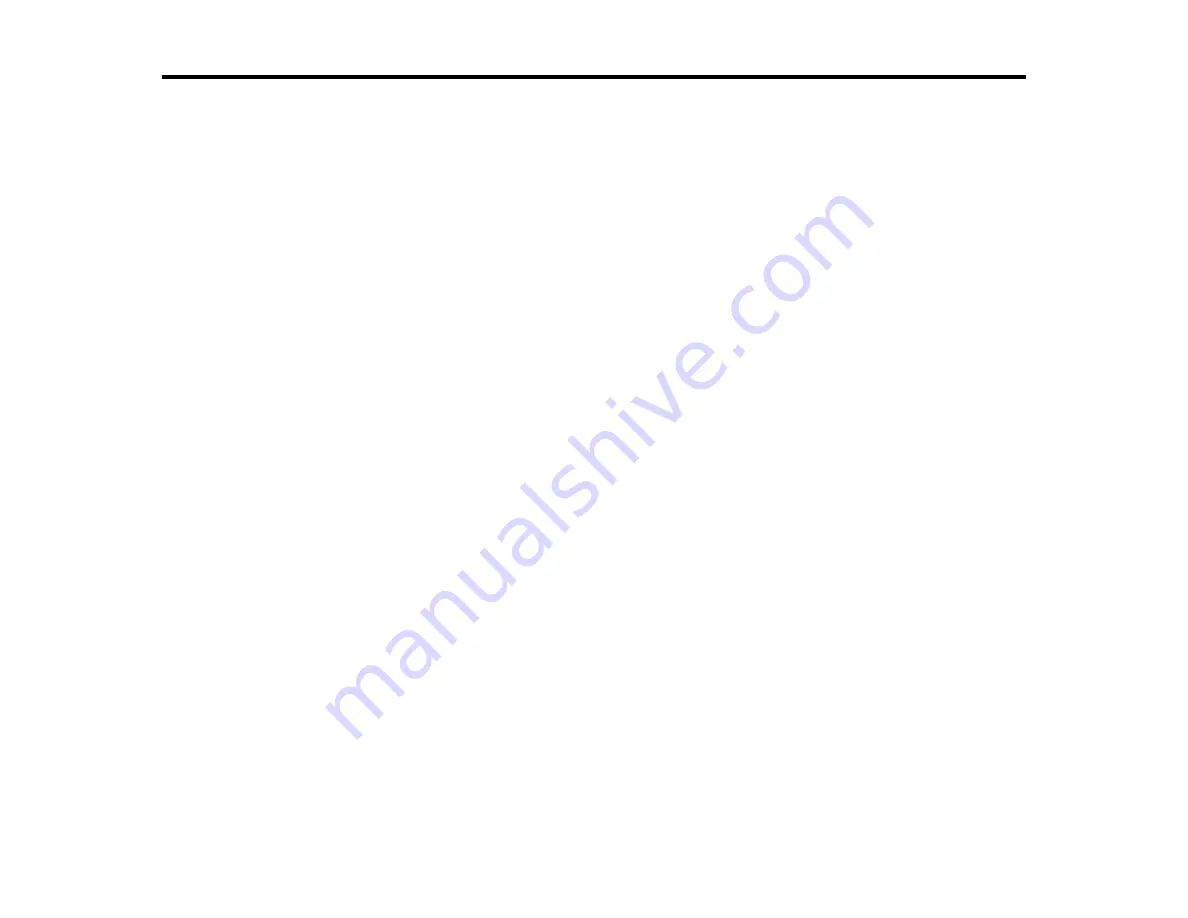
122
Technical Specifications
These sections list the technical specifications for your scanner.
Note:
Epson offers a recycling program for end of life Epson products. Please go to
for
information on how to return your Epson products for proper disposal.
Windows System Requirements
Mac System Requirements
General Specifications
Dimension Specifications
Electrical Specifications
Environmental Specifications
USB Interface Specifications
Safety and Approvals Specifications
Windows System Requirements
Make sure your system meets these requirements before using it with your scanner.
System
Microsoft Windows 10, Windows 8.x, Windows 7
Interface
External USB port (Type A)
Display
Color monitor with 1024 x 768 resolution or higher, and 24-bit color
(Full Color)
Parent topic:
Mac System Requirements
Make sure your system meets these requirements before using it with your scanner.
System
OS X 10.11.x, 10.10.x, 10.9.x
(Fast user switching on Mac OS X is not supported.)
Interface
Macintosh USB
Display
Color monitor with 1024 × 768 resolution or higher
Содержание FF-640
Страница 1: ...FF 640 User s Guide ...
Страница 2: ......
Страница 6: ...6 A Note Concerning Responsible Use of Copyrighted Materials 136 Copyright Attribution 136 ...
Страница 19: ...19 2 Slide the input tray edge guides all the way out ...
Страница 24: ...24 2 Slide the input tray edge guides all the way out ...
Страница 29: ...29 6 Slide the edge guides against the edges of the carrier sheet ...
Страница 33: ...33 2 Slide the input tray edge guides all the way out ...
Страница 38: ...38 2 Slide the input tray edge guides all the way out ...
Страница 43: ...43 2 Slide the input tray edge guides all the way out ...
Страница 45: ...45 4 Slide the edge guides against the edges of the plastic card ...
Страница 46: ...46 5 Set the page separation lever to the position shown here When scanning a single embossed plastic card ...
Страница 49: ...49 2 Slide the input tray edge guides all the way out ...
Страница 52: ...52 5 Slide the edge guides against the edges of the sheet ...
Страница 56: ...56 You see a window like this Open the FastFoto software and select Scan Documents You see a window like this ...
Страница 60: ...60 Windows OS X ...
Страница 93: ...93 5 Slide the pickup rollers to the right and remove them 6 Remove the lower pickup roller from the spindle ...
Страница 95: ...95 9 Remove the middle pickup roller from the spindle ...
Страница 111: ...111 4 Gently pull out any jammed originals from inside the scanner ...















































