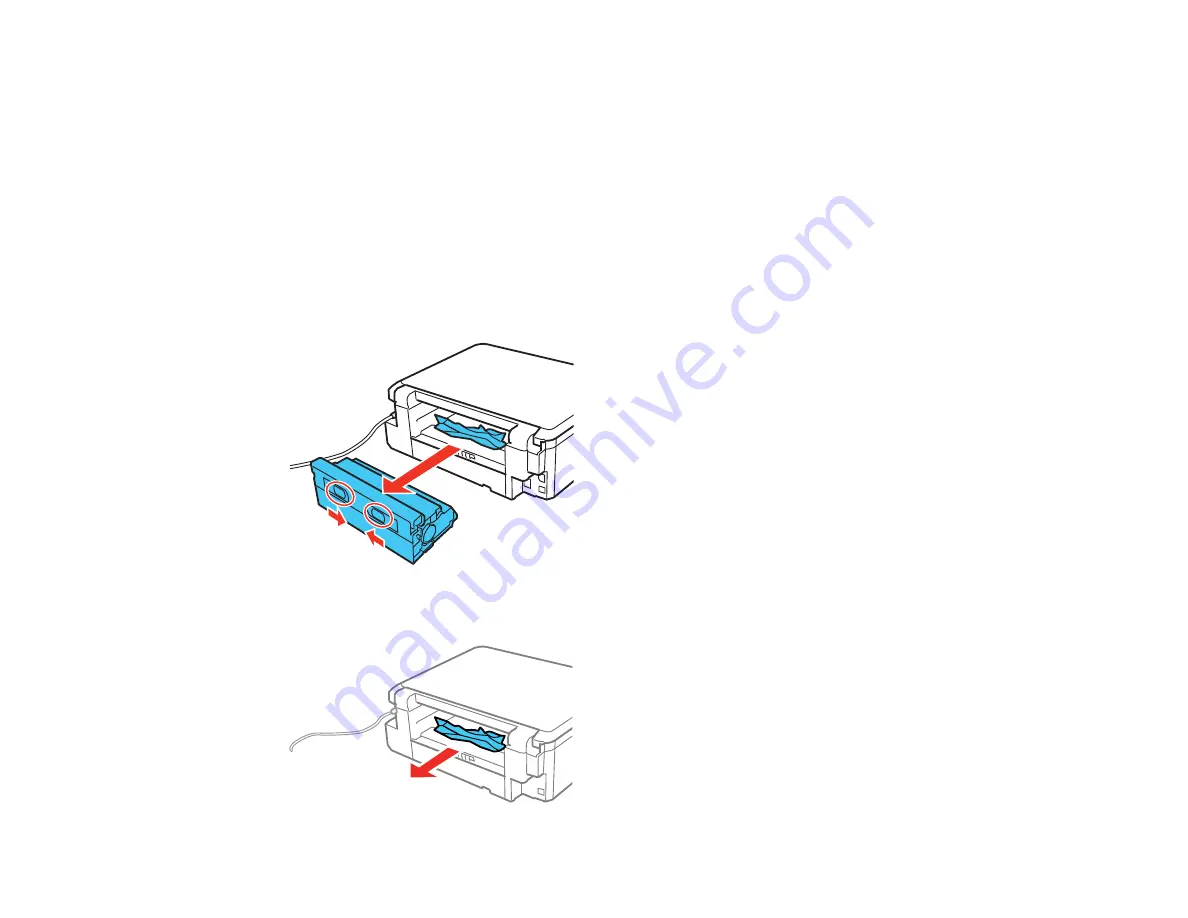
247
Related references
Paper Jam Problems Inside the Product
Paper Jam Problems in the Rear Cover
Related tasks
Cancelling Printing Using a Product Button
Paper Jam Problems in the Rear Cover
If you see a message that paper has jammed in the rear cover or duplexer, follow the steps here or on
the LCD screen to clear the jam.
1. Cancel the print job, if necessary.
2. Press the buttons to release the rear cover and remove it from your product.
3. Remove any jammed paper from inside the product.
Содержание ET-7700
Страница 1: ...ET 7700 User s Guide ...
Страница 2: ......
Страница 13: ...13 ET 7700 User s Guide Welcome to the ET 7700 User s Guide For a printable PDF copy of this guide click here ...
Страница 20: ...20 Product Parts Front 1 Control panel 2 Front cover ...
Страница 21: ...21 3 CD DVD tray 1 Output tray 2 Cassette 1 upper cassette 3 Cassette 2 lower cassette ...
Страница 109: ...109 10 Select the Layout tab 11 Select the orientation of your document as the Orientation setting ...
Страница 131: ...131 You see an Epson Scan 2 window like this ...
Страница 133: ...133 You see an Epson Scan 2 window like this ...
Страница 135: ...135 You see this window ...
Страница 156: ...156 Related tasks Inserting a Memory Card ...
Страница 207: ...207 You see a window like this 5 Click Print ...






























