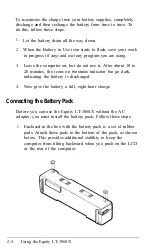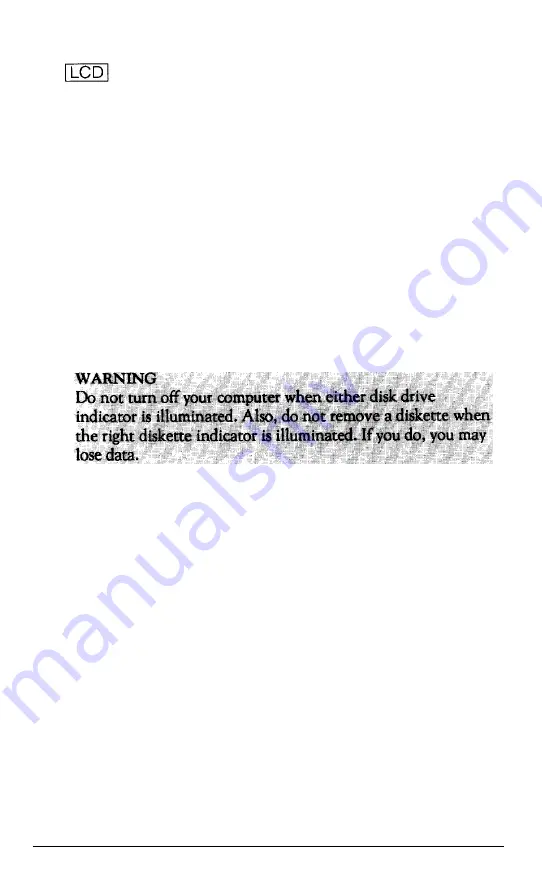
SCRL
NUM
Indicates when you can use the LCD
display; blinks when the display is in
standby mode.
Indicates when the internal keyboard is in
Scroll Lock mode; does not respond to the
modes of an external keyboard.
Indicates when the internal keyboard is in
Num Lock mode; does not respond to the
modes of an external keyboard.
CAPS
Indicates when the internal keyboard is in
Caps Lock mode; does not respond to the
modes of an external keyboard.
The
SCRL, NUM,
and
CAPS
icons indicate whether the
corresponding key functions are enabled. See “Special Keys on
the Equity LT-386SX Keyboard” later in this chapter.
2-8
Using the Equity LT-386SX
Содержание Equity LT-386SX
Страница 1: ...EQUITY LT 386SX User s Guide EPSON ...
Страница 3: ...EPSON EQUITY LTT M 386SX User s Guide ...
Страница 183: ... No codes Ignored D 42 System Diagnostics ...
Страница 184: ... No codes Ignored System Diagnostics D 43 ...
Страница 189: ... No codes Ignored D 48 System Diagnostics ...
Страница 190: ... No codes Ignored System Diagnostics D 49 ...
Страница 192: ... No codes Ignored System Diagnostics D 51 ...
Страница 193: ... No codes Ignored D 52 System Diagnostics ...
Страница 194: ... No codes Ignored System Diagnostics D 53 ...
Страница 195: ... No codes Ignored D 54 System Diagnostics ...
Страница 196: ... No codes Ignored System Diagnostics D 55 ...