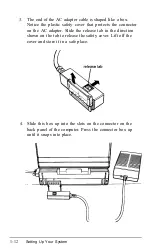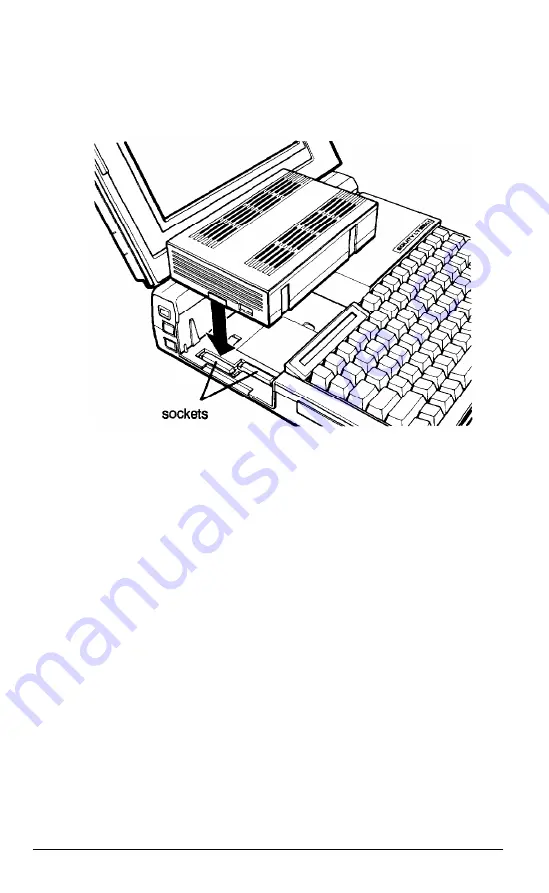
4.
Position the hard disk drive directly above the hard disk
drive slot on the computer.
The connectors on the hard disk drive fit into the sockets
on the computer.
5.
Keep the hard disk drive level and lower it straight down
into the slot. If you lower either side first, the connectors do
not fit into the sockets.
1-6
Setting Up
Your System
Содержание Equity LT-386SX
Страница 1: ...EQUITY LT 386SX User s Guide EPSON ...
Страница 3: ...EPSON EQUITY LTT M 386SX User s Guide ...
Страница 183: ... No codes Ignored D 42 System Diagnostics ...
Страница 184: ... No codes Ignored System Diagnostics D 43 ...
Страница 189: ... No codes Ignored D 48 System Diagnostics ...
Страница 190: ... No codes Ignored System Diagnostics D 49 ...
Страница 192: ... No codes Ignored System Diagnostics D 51 ...
Страница 193: ... No codes Ignored D 52 System Diagnostics ...
Страница 194: ... No codes Ignored System Diagnostics D 53 ...
Страница 195: ... No codes Ignored D 54 System Diagnostics ...
Страница 196: ... No codes Ignored System Diagnostics D 55 ...