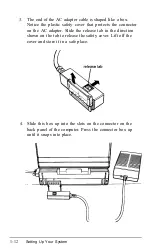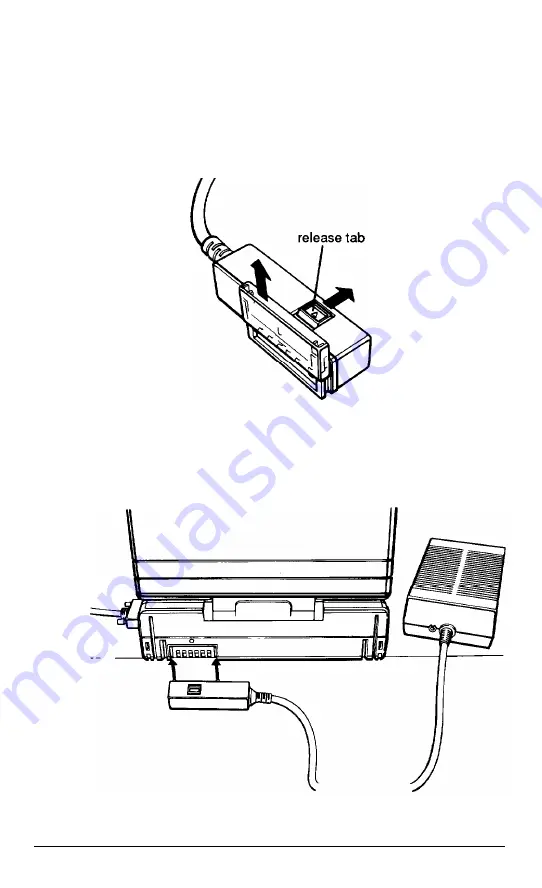
3.
The end of the AC adapter cable is shaped like a box.
Notice the plastic safety cover that protects the connector
on the AC adapter. Slide the release tab in the direction
shown on the tab to release the safety cover. Lift off the
cover and store it in a safe place.
4.
Slide this box up into the slots on the connector on the
back panel of the computer. Press the connector box up
until it snaps into place.
1-12
Setting Up Your System
Содержание Equity LT-386SX
Страница 1: ...EQUITY LT 386SX User s Guide EPSON ...
Страница 3: ...EPSON EQUITY LTT M 386SX User s Guide ...
Страница 183: ... No codes Ignored D 42 System Diagnostics ...
Страница 184: ... No codes Ignored System Diagnostics D 43 ...
Страница 189: ... No codes Ignored D 48 System Diagnostics ...
Страница 190: ... No codes Ignored System Diagnostics D 49 ...
Страница 192: ... No codes Ignored System Diagnostics D 51 ...
Страница 193: ... No codes Ignored D 52 System Diagnostics ...
Страница 194: ... No codes Ignored System Diagnostics D 53 ...
Страница 195: ... No codes Ignored D 54 System Diagnostics ...
Страница 196: ... No codes Ignored System Diagnostics D 55 ...