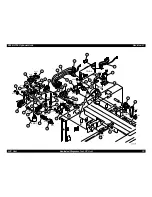EPL-N2700 Optional Units
Revision A
5-Bin Unit
Installing the 5-Bin Unit
77
3. Get the five trays out of the box.
Figure 4-3. Getting the five Trays
4. Turn the printer power off and disconnect the AC power cable and
interface cable.
5. If a 10-Bin Unit is installed to the printer, remove it. (Refer to
Chapter 5.)
6. Remove two top cover panels (front and rear optional covers) from
the top of the printer.
Figure 4-4. Top Cover Panel/Side Cover Removal
7. Remove the side cover from the back of the printer.
8. Place the 5-Bin Unit on the printer by fitting the positioning pins on
the 5-Bin Unit in the holes on the printer and also aligning the front
face of the 5-Bin Unit with the positioning line on the printer. Then
shift the 5-Bin Unit to the fuser unit side until it does not move any
further.
Figure 4-5. Placing the 5-Bin Unit
Содержание EPL N2700
Страница 1: ...EPSONEPL N2700OptionalUnits SEPG98007 ...
Страница 4: ...Revision Status Revision Issued Date Description A Fuburary 10 1999 Revision A ...
Страница 8: ... DOUBLECASSETTEUNIT ...
Страница 23: ... DUPLEXUNIT ...
Страница 34: ... LCCUNIT ...
Страница 75: ... 5 BINUNIT ...
Страница 106: ... 10 BINUNIT ...
Страница 161: ... OPERATINGPRINCIPLES ...