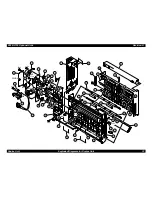EPL-N2700 Optional Units
Revision A
LCC Unit
Installing the LCC Unit
35
3.1 Installing the LCC Unit
This section describes how to install the LCC Unit, or Large Capacity
Cassette Unit, to the printer main body. Note you are required to
remove optional units such as the LCC Unit when servicing the printer.
The procedure for removing the LCC Unit is not included since you can
remove it by reversing the installation procedure.
1. Open the packing carton and get a LCC Unit, four pairs of holder
and screw, and a user’s manual.
Figure 3-1. Unpacking
2. Remove the protection materials and tapes from the LCC Unit.
Figure 3-2. Protection Material & Tape Removal
3. Remove the protection pads from the tray.
Figure 3-3. Protection Pad Removal
4. Shut the cassette in to the cabinet.
5. Turning the adjuster located at the front right corner of bottom part
of the LCC Unit, set the unit on the floor.
Figure 3-4. Fixing The LCC Unit
C A U T I O N
After removing the packing materials, please keep
them out of children’s reach.
Содержание EPL N2700
Страница 1: ...EPSONEPL N2700OptionalUnits SEPG98007 ...
Страница 4: ...Revision Status Revision Issued Date Description A Fuburary 10 1999 Revision A ...
Страница 8: ... DOUBLECASSETTEUNIT ...
Страница 23: ... DUPLEXUNIT ...
Страница 34: ... LCCUNIT ...
Страница 75: ... 5 BINUNIT ...
Страница 106: ... 10 BINUNIT ...
Страница 161: ... OPERATINGPRINCIPLES ...