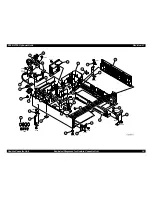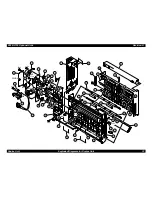EPL-N2700 Optional Units
Revision A
Duplex Unit
Installing the Duplex Unit
25
7. Remove two screws (2703) attached to the vertical transport door.
8. Remove two screws (3727) securing the vertical transport support
cover to the bottom part of the printer and remove the vertical
transport support cover.
Figure 2-4. Support Cover Removal
9. Using a phillips screw driver, secure the install the Duplex Unit to
the vertical transport door using two screws included with the
Duplex Unit.
Figure 2-5. Duplex Unit Installation
10. Connect the harness from the Duplex Unit to the connector on the
printer main body.
11. Fasten three screws (3727) (attachment of the unit) to secure the
new sub cover included with the Duplex Unit to the printer.
12. Fasten the screw (3541) to fix the CN cover to the printer.
13. Connect the interface cable and the AC power cable to the printer
and turn the printer on.
C H E C K
P O I N T
When placing the Duplex Unit, make sure two hooks
securely fit in the installation holes on the printer.
Before attaching the CN cover, make sure printer
connection harness is securely connected
Содержание EPL N2700
Страница 1: ...EPSONEPL N2700OptionalUnits SEPG98007 ...
Страница 4: ...Revision Status Revision Issued Date Description A Fuburary 10 1999 Revision A ...
Страница 8: ... DOUBLECASSETTEUNIT ...
Страница 23: ... DUPLEXUNIT ...
Страница 34: ... LCCUNIT ...
Страница 75: ... 5 BINUNIT ...
Страница 106: ... 10 BINUNIT ...
Страница 161: ... OPERATINGPRINCIPLES ...