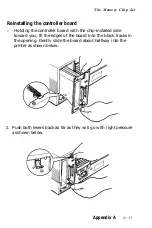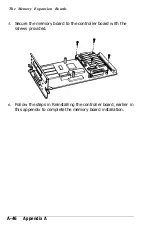The Memory Chip Set
The RAM chip sockets are located
on
the connector side of the
controller board as shown below.
As shown, there are three sectors, each with four chip sockets. The
chip sockets are easily identified by the IC number.
18
23
2 4
1
25
30
31
3
26
32
2
27
33
28
29
The three sectors must be filled in the order given below:
Sector
IC number
Total RAM when filled
1
18,23,24,25
1.0 MB
2
2 6 - 2 9
1.5 MB
3
3 0 - 3 3
2.0 MB
Appendix A
A-35
Содержание EPL-7000
Страница 1: ......
Страница 2: ......
Страница 24: ...Finding a Place for the Printer Lower position 45 Upper position 70 Setting Up the Printer 1 5 ...
Страница 280: ...HP Emulation Mode PcMultilingual Appendix B B 5 ...
Страница 281: ...HP Emulation Mode ECMA94 Latin 1 Set B 6 Appendix B ...
Страница 286: ...HP Emulation Mode HP IBM US Set Symbol Set ID 10U IBM US IBM DN Appendix B B 11 ...
Страница 322: ...V Ventilation grill 6 15 W Weight paper 8 4 printer 8 7 Where to get help 9 Word processors 5 5 IN 6 Index ...
Страница 328: ......
Страница 329: ......
Страница 330: ...EPSON AMERICA INC 20770 Madrona Avenue Torrance California 90503 EPSON Printed in Japan 91 09 3 ...