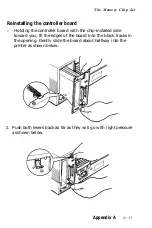Memory Options
The EPL-7000 comes with .5 MB of standard RAM. If you want to
share the printer or if you regularly print complex pages using
graphics and downloaded fonts, you may need to increase the
RAM of your printer. You have three options for adding memory
to your printer:
l
Increase the memory on the main controller board with
memory chip sets. You can install up to three chip sets for a
total of
2
MB of RAM.
l
Add one of two available memory expansion boards. The
C822031
comes with
.5
MB standard RAM, and the
C822011
comes with 2 MB standard RAM.
l
Increase the memory on your memory expansion board with
memory chip sets. Install up to four chip sets to the .5 MB
board for a total of
2.5
MB additional RAM, or add up to four
chip sets to the
2
MB board for a total of
4
MB additional
RAM.
Note:
You must first expand the memory on your controller
board to the maximum
2
MB capacity before you can add an
optional memory board.
A-30
Appendix A
Содержание EPL-7000
Страница 1: ......
Страница 2: ......
Страница 24: ...Finding a Place for the Printer Lower position 45 Upper position 70 Setting Up the Printer 1 5 ...
Страница 280: ...HP Emulation Mode PcMultilingual Appendix B B 5 ...
Страница 281: ...HP Emulation Mode ECMA94 Latin 1 Set B 6 Appendix B ...
Страница 286: ...HP Emulation Mode HP IBM US Set Symbol Set ID 10U IBM US IBM DN Appendix B B 11 ...
Страница 322: ...V Ventilation grill 6 15 W Weight paper 8 4 printer 8 7 Where to get help 9 Word processors 5 5 IN 6 Index ...
Страница 328: ......
Страница 329: ......
Страница 330: ...EPSON AMERICA INC 20770 Madrona Avenue Torrance California 90503 EPSON Printed in Japan 91 09 3 ...