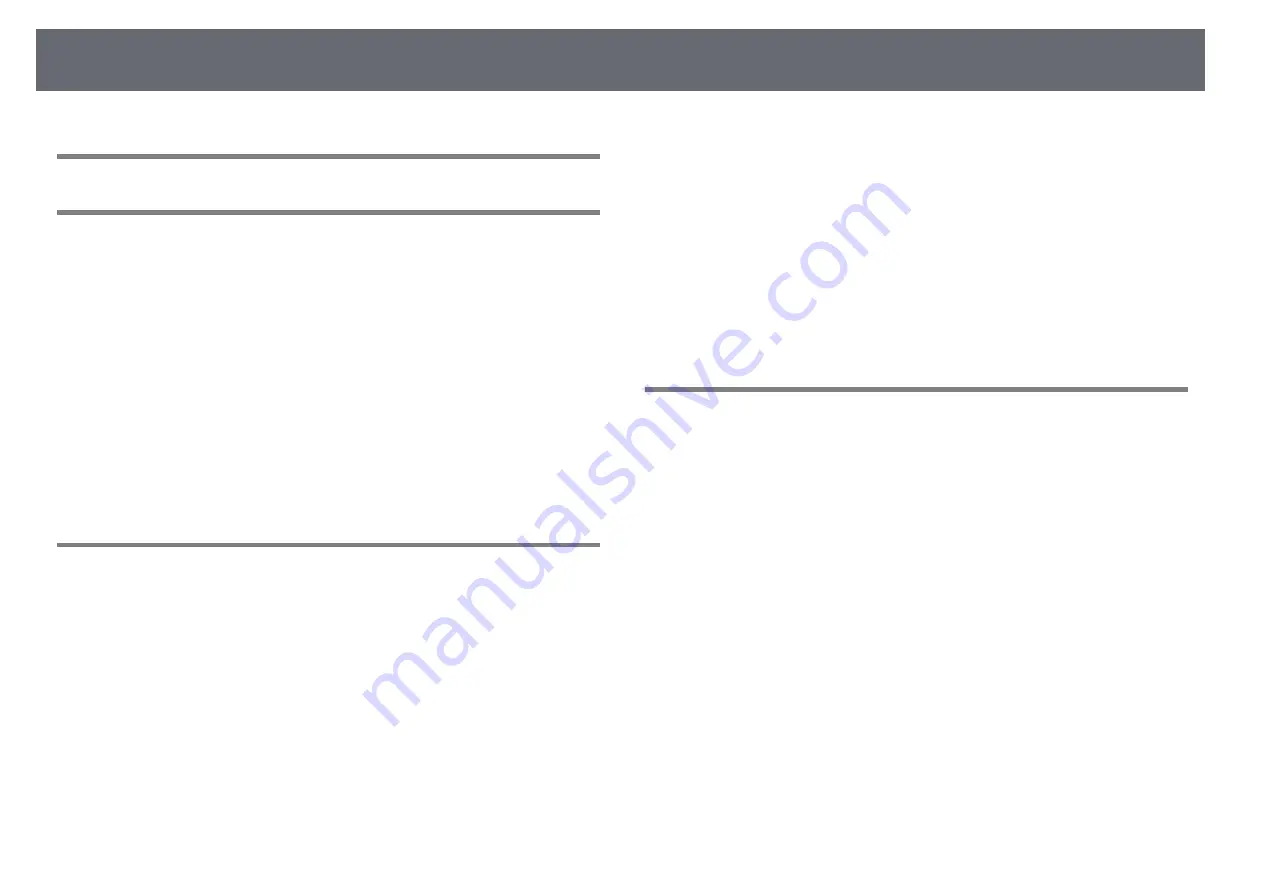
2
Contents
Image Aspect Ratio .......................................................................... 51
Introduction to Your Projector
Projector Features.............................................................................. 8
Installing Batteries in the Remote Control.................................... 29
Remote Control Operation.............................................................. 30
Opening the Lens Cover .................................................................. 31
Connect with Computers........................................................................................................ 9
Connect with Mobile Devices............................................................................................. 10
Projector Parts and Functions ........................................................ 11
Using Basic Projector Features
Projector Parts - Front.................................................................................................................. 11
Projector Parts - Rear.................................................................................................................... 12
Turning On the Projector ................................................................ 33
Turning Off the Projector ................................................................ 36
Selecting the Language for the Projector Menus ......................... 37
Projection Modes ............................................................................. 38
Projector Placement ........................................................................ 19
Adjusting the Image Height............................................................ 40
Image Shape..................................................................................... 41
Projector Connections ..................................................................... 21
Correcting the Image Shape with the Horizontal Keystone Slider............................. 41
Connecting to a Computer for VGA Video and Audio.............................................. 21
Connecting to a Computer for USB Video and Audio............................................... 22
Connecting to a Computer for HDMI Video and Audio ........................................... 23
Resizing the Image with the Zoom Ring........................................ 46
Resizing the Image with the Buttons ............................................. 47
Focusing the Image Using the Focus Ring..................................... 48
Connecting to a Component-to-VGA Video Source .................................................. 25
Selecting an Image Source.............................................................. 49
Содержание EB-S04
Страница 1: ...User s Guide ...
Страница 45: ...45 Image Shape Projector Feature Settings Settings Menu p 105 g g Related Links ...
Страница 97: ...97 Using ESC VP21 Commands Flow control None Data length 8 bit Parity None Stop bit 1 bit ...
Страница 102: ...102 Image Quality Settings Image Menu Available Color Modes p 53 g g Related Links ...

















