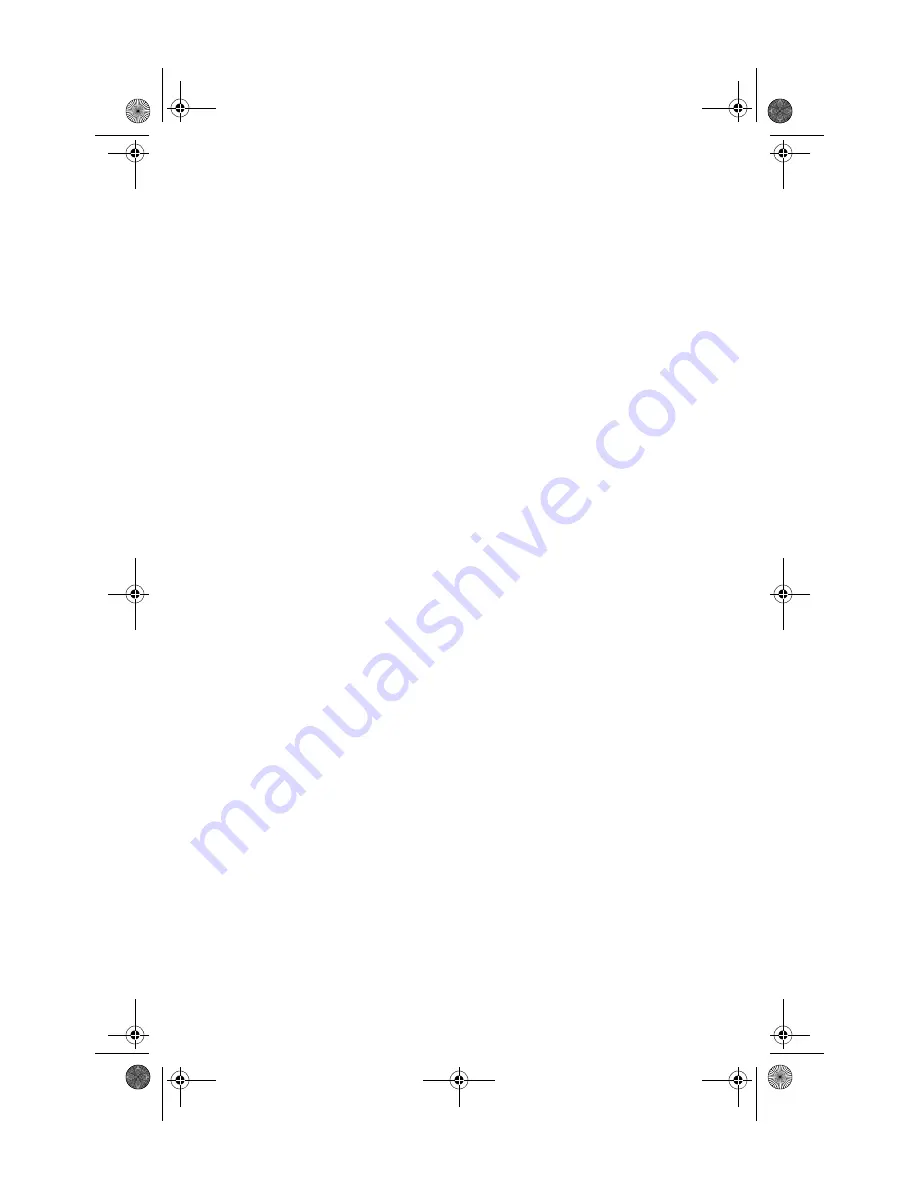
56
Sensitivity (typ, AWGN, 8E-2 PER):
–91 dBm at 1 Mbps
–88 dBm at 2 Mbps
–87 dBm at 5.5 Mbps
–84dBm at 11 Mbps
Protocols
■
TCP/IP (lpd or raw TCP port)
■
IPP (Internet Printing Protocol)
■
IPX/SPX
■
Direct Mode IPX/IP
■
NetBEUI
■
NetBIOS/IP
■
AppleTalk
Management
■
WP-Admin:
utility for easy configuration from Windows or
Macintosh
■
WebXAdmin:
web-browser utility
■
XAdmin32:
utility for NetWare and advanced configuration
■
Print server console accessible via serial port, TELNET or NetWare
■
NetWare PCONSOLE, PRINTCON, PRINTDEF, NWADMIN
■
Simple Network Management Protocol (SNMP) MIB I and II; IP or
IPX
■
Firmware downloads via NetWare or TCP/IP (master mode tftp, slave
mode TFTP, or BOOTP); multiple print servers may be downloaded
simultaneously
■
Test page and factory reset switch
ZLUHOHVVVHUYHUERRN3DJH)ULGD\0D\30
Содержание C12C800WN (Net 802.11b Wireless Print Server)
Страница 1: ...User s Guide ZLUHOHVVVHUYHU ERRN 3DJH L ULGD 0D 30 ...
Страница 52: ...48 ZLUHOHVVVHUYHU ERRN 3DJH ULGD 0D 30 ...
Страница 58: ...54 ZLUHOHVVVHUYHU ERRN 3DJH ULGD 0D 30 ...









































