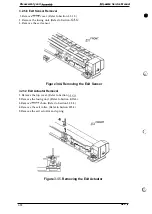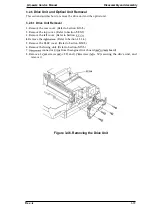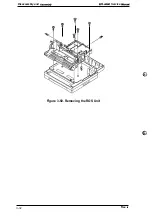EPL-9000
Service Manual
Troubleshooting
Table 5-11. The LCD Displays FEED JAM (2) (Continued)
Cause
The main motor coil may be
open or shorted.
The
board maybe
sensor maybe bad.
The feed roller may be bad.
Step
2
3
4
5
Checkpoint
Disconnect connector
4
on the
board
and check the coil
resistance between: pin 1
and pin 3; pin 1 and pin 5;
pin 2 and pin 4; and pin 2
and pin 6 (four points total)
on the disconnected cable
side of the connector, using
a
Pin 1 — Pin 3
Pin 1 — Pin 5
Pin 2 — Pin 4
Pin 2 — Pin 6
Are the resistances of all
four points approximately 8
ohms?
If any coil is shorted, check
the main motor drive circuit
using the following
procedure:
1. Set the
resistance check mode.
2. Place the (–) terminal of
the
on pins 3,
5, 4, or 6 of connector
on the
board.
3. Place the
terminal on
pin 8 of connector
1
on the
Does the
detect
any current?
—
—
—
Finding
No
Yes
Solution
Replace the main
motor.
Replace the
board.
Replace the
board.
Replace the
sensor.
Replace the feed
roller.
Rev. A
5-7
Содержание C11C605001 - DFX 9000 B/W Dot-matrix Printer
Страница 1: ...EPSON TERMINAL PRINTER EPL 9000 SERVICE MANUAL EPSON ...
Страница 8: ...REVISION SHEET Revision Isaue Date Rev A I Augusl 5 1994 Revision Page I 1s issue I c c vii ...
Страница 117: ...Disassembly and Assemb y EPL UXM Service MAnual I T I Figure 3 50 Removing the ROS Unit 3 32 Rev A ...
Страница 118: ...Chapter 4 Adjustments No Adjustment is required in this product ...
Страница 161: ...EPSON ...