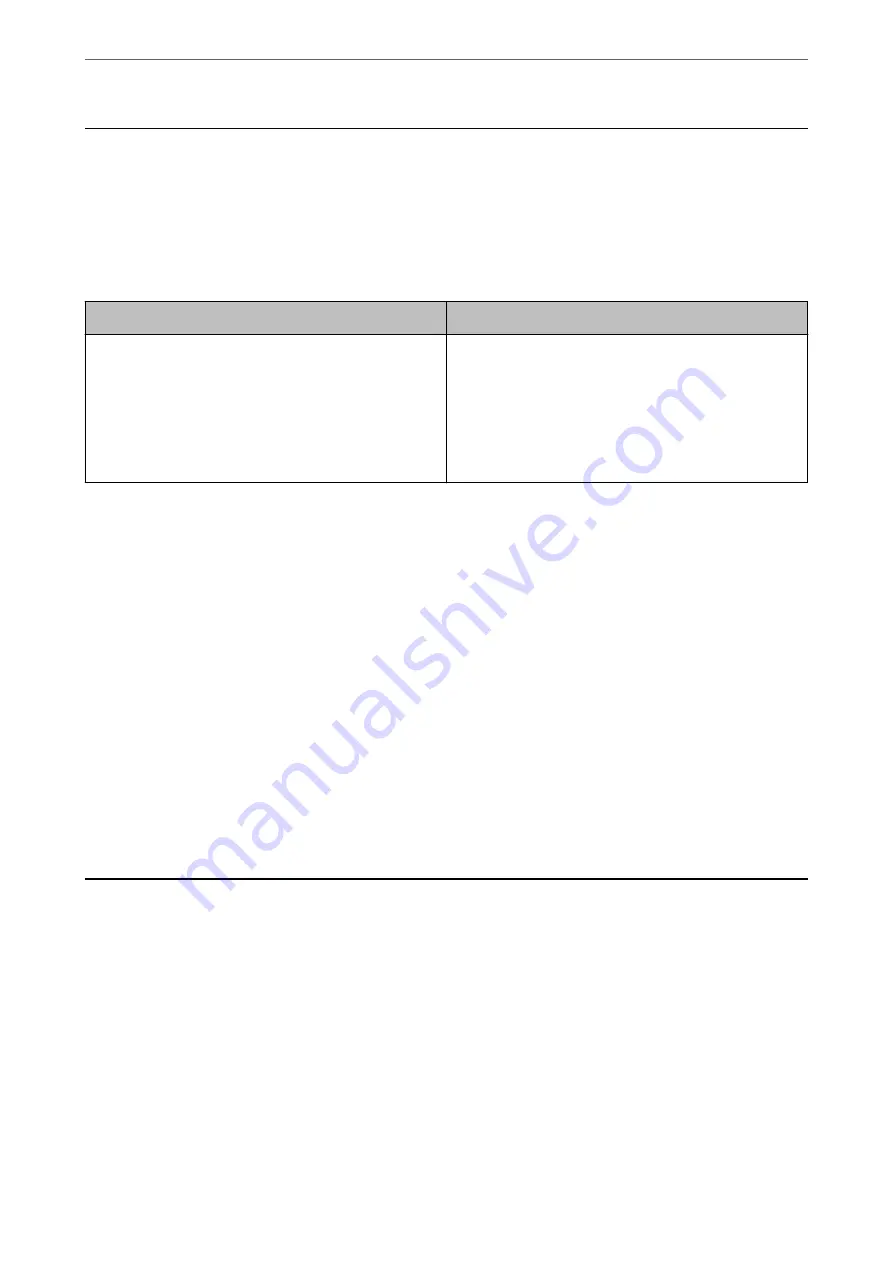
Scanner Problems
Checking Messages on the Control Panel
If an error message is displayed on the control panel, follow the on-screen instructions or the solutions below to
solve the problem.
Error Messages
Solutions
RECOVERY MODE
The scanner has started in recovery mode because the
firmware update failed. Follow the steps below to try to
update the firmware again.
1. Connect the computer and the scanner with a USB cable.
(During recovery mode, you cannot update the firmware
over a network connection.)
2. Visit your local Epson website for further instructions.
Related Information
&
“Installing the Latest Applications” on page 26
The Scanner Does Not Turn On
❏
Make sure the AC adapter is securely connected to the scanner and an electrical outlet.
❏
Check that the electrical outlet is working. Plug another device into the electrical outlet and check that you can
turn the power on.
The Scanner Turns Off Unexpectedly
❏
After setting the scanner to the Storage Position, the power turns off automatically.
❏
Check if Power Off Settings is not set on the scanner.
Problems Starting Scanning
Document Capture Pro (Windows) Is Not Installed
If Document Capture Pro is not installed, use EPSON Software Updater to install with the latest version.
Related Information
&
“Installing the Latest Applications” on page 26
>
>
Document Capture Pro (Windows) Is Not Installed
134
















































