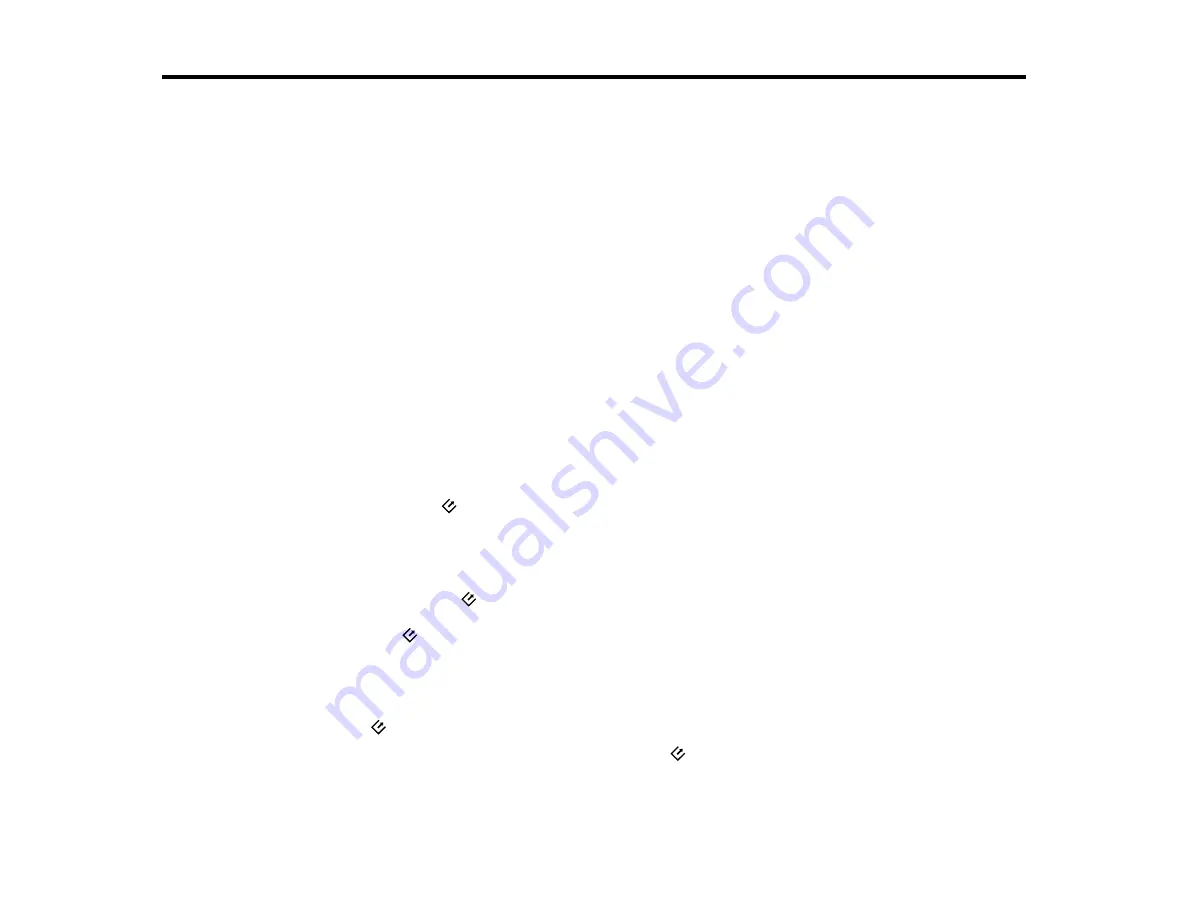
46
Scanning
You can scan original documents or photos and save them as digital files.
Starting a Scan
Scanning with Document Capture Pro or Document Capture
Scanning in Epson Scan 2
Scan Resolution Guidelines
Scanning Special Projects
Starting a Scan
After placing your original documents or photos on your product for scanning, start scanning using one of
these methods.
Starting a Scan from a Scanner Button
Starting a Scan Using the Epson Scan 2 Icon
Starting a Scan from a Scanning Program
Parent topic:
Starting a Scan from a Scanner Button
You can scan using the
start button on your scanner. This automatically starts Document Capture Pro
(Windows) or Document Capture (Mac) and the scan job you have assigned to the button.
Note:
Make sure Epson Scan 2 and either Document Capture Pro (Windows) or Document Capture
(Mac) are installed on the computer connected to the scanner. Document Capture (Mac) does not
support scanning from the
start button on your scanner using the Epson Network Interface Unit; the
Network Interface Unit can only locate Windows-based computers. Launch Epson Scan 2 before
scanning from the
start button on your scanner.
1.
Make sure the scanner is connected to your computer or network.
2.
Load an original in your scanner.
3.
Press the
start button.
The scanner starts the job that was assigned to the
start button in Document Capture Pro
(Windows) or Document Capture (Mac).
Содержание B11B236201
Страница 1: ...DS 530 DS 770 User s Guide ...
Страница 2: ......
Страница 10: ...10 3 Power inlet 1 Cover open lever 2 Scanner cover 3 Pickup rollers 4 Separation rollers 1 AC adapter ...
Страница 19: ...19 ...
Страница 31: ...31 Note Do not load plastic cards vertically ...
Страница 37: ...37 6 Load the carrier sheet in the input tray as shown until it meets resistance Folded original ...
Страница 50: ...50 You see an Epson Scan 2 window like this ...
Страница 52: ...52 You see an Epson Scan 2 window like this ...
Страница 54: ...54 You see a window like this 3 Click the Scan icon ...
Страница 57: ...57 You see this window ...
Страница 66: ...66 You see an Epson Scan 2 window like this ...
Страница 83: ...83 2 Open the flatbed scanner cover ...
Страница 99: ...99 5 Press down on the pickup roller cover latch and pull up the cover to remove it ...






























