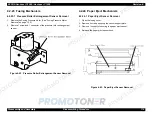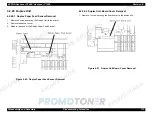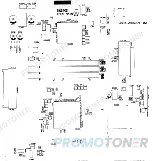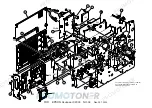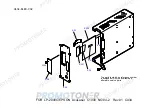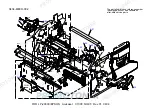EPSON AcuLaser C2000 / AcuLaser C1000
Revision E
Maintenance
Maintenance
189
6.1 Maintenance
This chapter explains the maintenance of AcuLaser C2000 / AcuLaser C1000.
The maintenance of AcuLaser C2000 / AcuLaser C1000 is designed for users
to do maintenance.
No lubrication or adhesion is required for AcuLaser C2000 / AcuLaser C1000.
6.1.1 Replacement Parts
For AcuLaser C2000 / AcuLaser C1000, the maintenance kit which includes
required maintenance parts is available and thereby users can perform the
maintenance. The following table shows the maintenance kit.
NOTE:
Replacement timing is calculated in consideration for the product
reliability and thereby it does not force the replacement at the
described timing. Still, the replacement at the described timing is
recommended for the product quality maintenance.
6.1.2 Cleaning
Clean the outer dirt by the dry and soft clean cloth. If the dirt is not easy to
remove, use the neutral detergent. Vacuum the outer dust and paper strips.
The following table shows the specific cleaning method you have to use for the
specific parts. Otherwise, it may have the bad affect on the product function.
Name
Code
Replacement Timing
Note
ET cartridge (Yellow)
6,000 sheets
User replacement
ET cartridge
(Magenta)
6,000 sheets
User replacement
ET cartridge (Cyan)
6,000 sheets
User replacement
ET cartridge (Black)
6,000 sheets
User replacement
OPC drum unit kit
• OPC unit
• Fusing oil roll
• Waste toner box
• Print head filter
• Monochrome
- Continuous printing:
30,000 sheets
- 1 sheet printing:
10,000 sheets
• Color
- Continuous printing:
7,500 sheets
- 1 sheet printing:
5,000 sheets
User replacement
(Should be
replaced at the
same time.)
Fusing unit kit
• Fusing unit
• 2nd Transfer Roll
80,000 sheets
User replacement
Transfer belt
100,000 images
User replacement
Waste Toner Box
-
User replacement
Fusing oil roll (TBD)
-
User replacement
Cleaning Part
Cleaning Method
Note
Paper load roller
Clean the roller surface with the dry
and soft clean cloth.
User cleaning
C A U T I O N
Do not use thinner or benzine since it may deteriorate the
plastic parts and rubber parts.
Содержание ACULASER COLOR 1000
Страница 1: ...EPSON ACULASERCOLOR2000 ACULASERCOLOR1000 A4 Color Laser Printer SEPG00004 SERVICE MANUAL ...
Страница 12: ...C H A P T E R 1 PRODUCTDESCRIPTIONS ...
Страница 68: ...C H A P T E R 2 OPERATINGPRINCIPLES ...
Страница 104: ...C H A P T E R 3 TROUBLESHOOTING ...
Страница 138: ...C H A P T E R 4 DISASSEMBLYANDASSEMBLY ...
Страница 181: ...EPSON AcuLaser C2000 AcuLaser C1000 Revision E Disassembly and Assembly Program ROM Update AcuLaser C2000 181 ...
Страница 182: ...C H A P T E R 5 ADJUSTMENT ...
Страница 187: ...C H A P T E R 6 MAINTENANCE ...
Страница 189: ...C H A P T E R 7 APPENDIX ...
Страница 191: ......
Страница 192: ......
Страница 220: ......
Страница 221: ......
Страница 222: ......
Страница 223: ......
Страница 224: ......
Страница 225: ......
Страница 226: ......
Страница 227: ......
Страница 228: ......
Страница 229: ......
Страница 230: ......