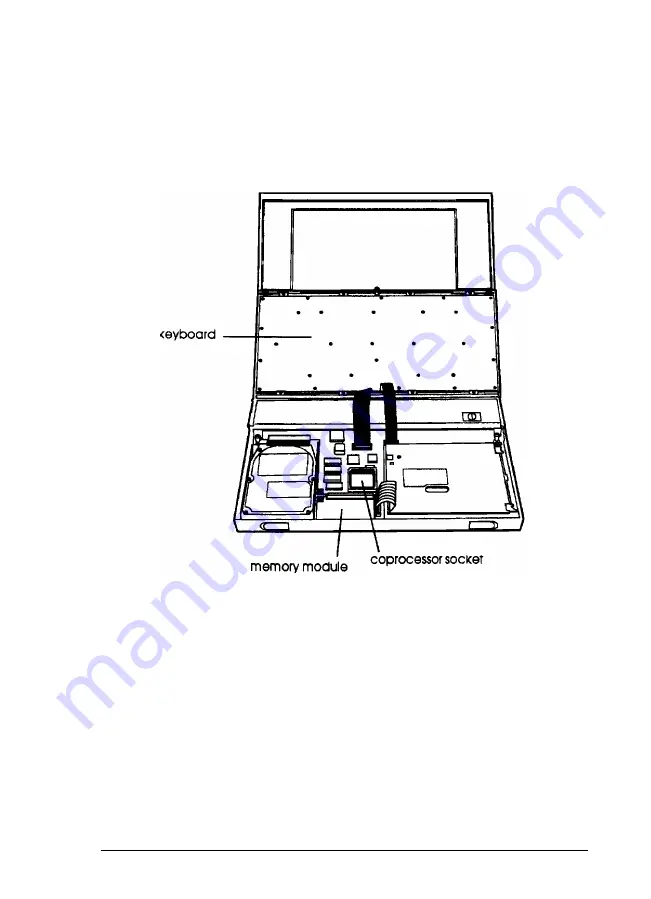
9. Turn the keyboard upside down by tilting the front of the
keyboard up and back toward the LCD. Carefully set the
keyboard on top of the computer. Be careful not to strain or
twist the keyboard cables.
Installing a Memory Module
Your computer comes with 2MB, 4MB, or 8MB of memory;
2MB are soldered directly onto the system board. You can
increase your memory up to a maximum of 8MB, by adding
either a 2MB or 6MB memory module.
If your computer comes with 4MB of memory, a 2MB memory
module is already installed in the computer (as shown above).
You can increase your memory to 8MB by replacing the 2MB
memory module with a 6MB memory module.
Connecting Optional Devices 4-13
















































