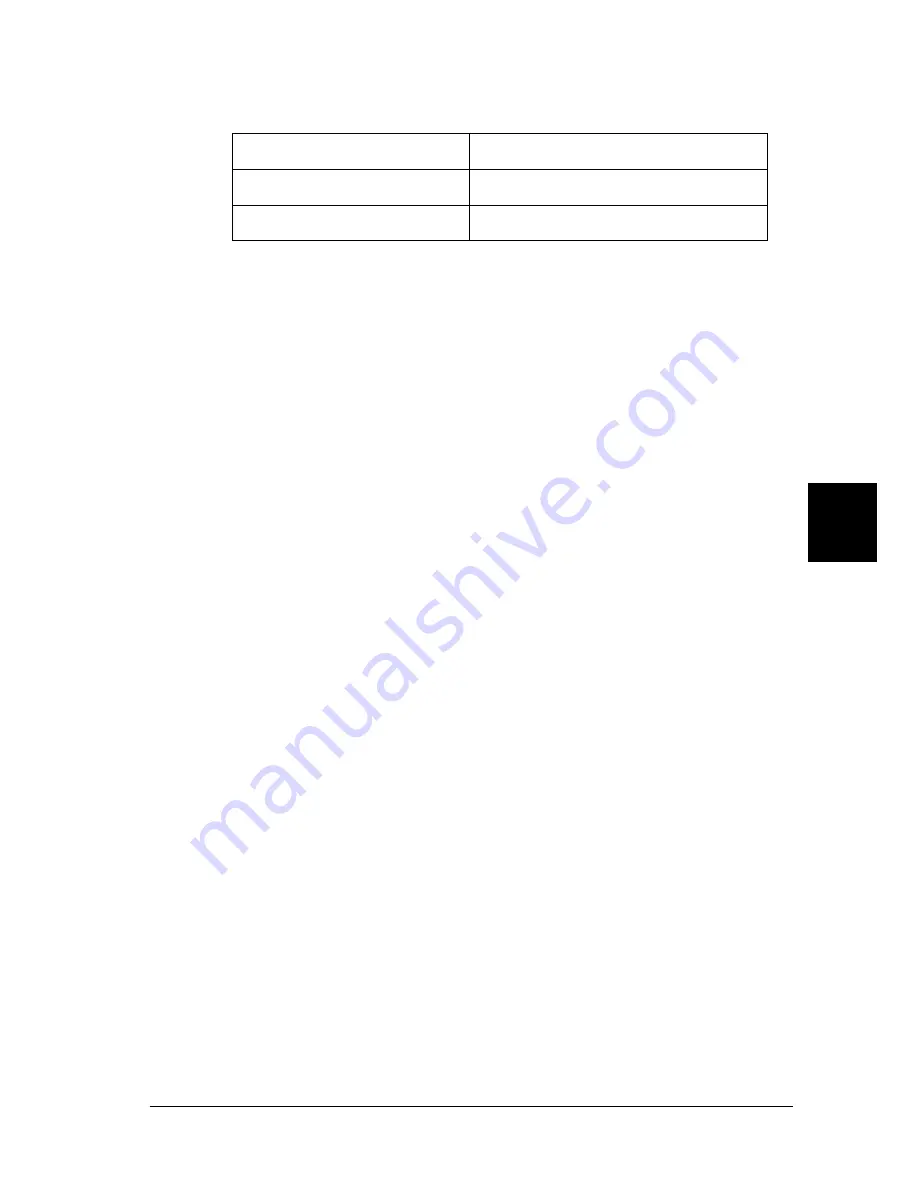
Setting Up Your Printer on a Network (EPL-6200L)
227
6
6
6
6
6
6
6
6
6
6
6
6
The folder name differs depending on the OS being used.
When installing drivers in Windows XP or 2000, “Digital
Signature is not found.” may appear. Click
Yes
(for Windows
2000) or
Continue Anyway
(for Windows XP) and continue
installing.
7. When installing in Windows XP or 2000, click
Close
. When
installing in Windows NT 4.0, the property window closes
automatically.
Note:
Confirm the following items when sharing the printer.
❏
Be sure to set EPSON Status Monitor 3 so that the shared
printer can be monitored on the printer server. See “Using the
Job Management function” on page 98.
❏
Set the security for the shared printer (access right for clients).
Clients can not use the shared printer without right. For details,
see Windows help.
You need to set the client computers so that they can use the
printer on a network. See the following pages for details:
❏
“With Windows Me, 98, or 95” on page 228
❏
“With Windows XP or 2000” on page 230
❏
“With Windows NT 4.0” on page 233
Client’s OS
Folder Name
Windows Me, 98, or 95
\<Language>\WIN9X
Windows NT 4.0
\<Language>\WINNT40
Содержание 6200L - EPL B/W Laser Printer
Страница 29: ...12 Product Information ...
Страница 39: ...22 Paper Handling 1 Pull the paper tray out from the cassette unit ...
Страница 49: ...32 Paper Handling ...
Страница 79: ...62 Using the Printer Driver For Windows EPL 6200 EPL 6200L 3 Click OK to reset the OPC level counter ...
Страница 118: ...Using the Printer Driver For Windows 101 3 3 3 3 3 3 3 3 3 3 3 3 EPL 6200 EPL 6200L 2 7 8 1 3 4 6 10 9 2 6 7 8 1 3 4 5 ...
Страница 133: ...116 Using the Printer Driver For Windows ...
Страница 198: ...Using the Printer Driver For Macintosh 181 4 4 4 4 4 4 4 4 4 4 4 4 EPL 6200 EPL 6200L 1 2 6 3 5 7 8 1 2 6 3 5 7 4 8 ...
Страница 207: ...190 Using the Printer Driver For Macintosh ...
Страница 259: ...242 Setting Up Your Printer on a Network EPL 6200L ...
Страница 321: ...304 Installing and Removing Options EPL 6200 only ...
Страница 349: ...332 Cleaning and Transporting the Printer ...
Страница 397: ...380 Troubleshooting 1 Remove the MP tray cover 2 Remove paper stacked in the tray ...
Страница 457: ...440 Symbol Sets EPL 6200 only ...
Страница 489: ...472 Working with Fonts ...
Страница 500: ...Samples 483 E E E E E E E E E E E E Appendix E Samples Postscript Font Samples 484 ...
Страница 501: ...484 Samples Postscript Font Samples ...
Страница 502: ...Samples 485 E E E E E E E E E E E E ...
Страница 503: ...486 Samples ...
















































