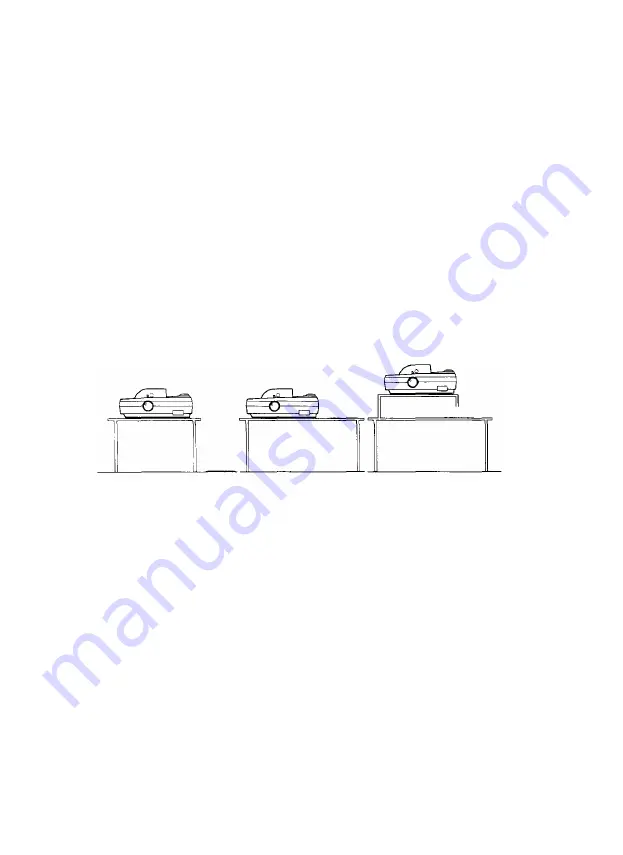
Using Continuous Paper
The push tractor built into your printer is remarkably easy to load
and operate. Its low-profile design takes up little space and can
handle paper up to 10 inches (254 mm) wide on the standard width
printer and up to 16 inches (406 mm) wide on the wide carriage
printer.
Positioning Your Continuous Paper Supply
An important consideration for achieving smooth and trouble-free
paper feeding is the position of your paper supply.
Three ways of positioning your printer and continuous paper supply
are shown below.
Be sure to align the paper supply with the paper loaded in the
tractor so that the paper feeds smoothly into the printer.
Loading Continuous Paper
1.
Be sure that the printer is turned off, then remove the paper
guide.
2-8
Paper Handling
Содержание 1010
Страница 1: ......
Страница 2: ...EPSON LQ 510 1010 User s Manual ...
Страница 137: ...The Cut Sheet Feeder 3 Press the LOAD EJECT button to load the sheet Using the Printer Options 5 13 ...
Страница 171: ...Chapter 6 Maintenance Cleaning the Printer 6 2 Replacing the Ribbon 6 4 Transporting the Printer 6 10 Maintenance 6 1 ...
Страница 182: ...Chapter 7 Troubleshooting Printing 7 2 Paper Handling 7 7 Options 7 10 Troubleshooting 7 1 ...
Страница 249: ...Appendix Proportional Width Table A 2 Character Sets A 6 A 1 ...
Страница 257: ...PC 865 Norway CODE 0 1 2 3 4 5 6 7 8 9 A B C D E F 0 1 2 3 4 5 6 7 8 9 A B C D E F A 9 ...
Страница 271: ......
Страница 274: ......
Страница 275: ......
Страница 276: ......
Страница 278: ......
Страница 279: ......






























