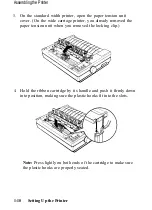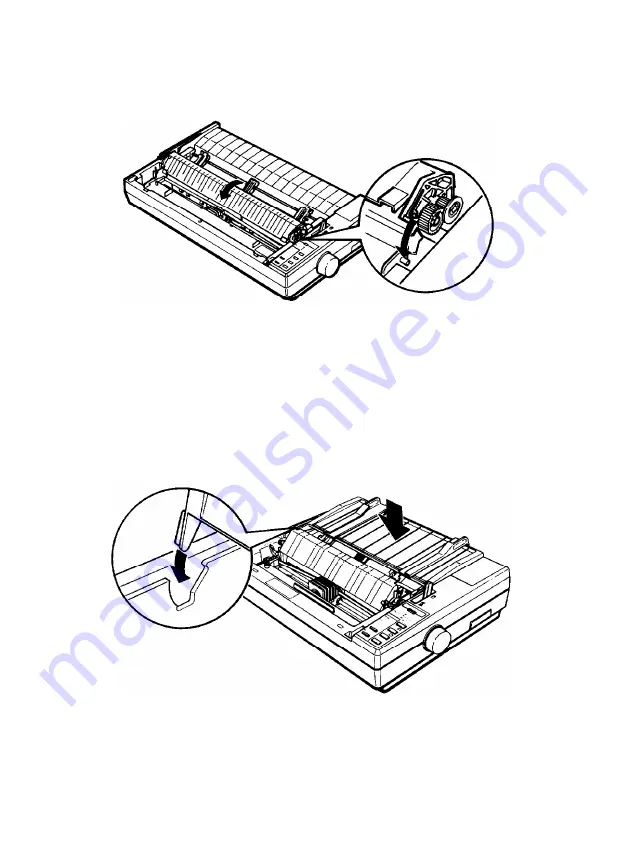
9. Press down on both sides of the paper tension unit to lock it in
place.
Attaching the Paper Guide
When you use single sheets, the paper guide helps to feed the paper
smoothly and efficiently into the printer. Attach the paper guide
using the following procedure.
1.
Place the paper guide on the printer.
Setting Up the Printer
1-13
Содержание 1010
Страница 1: ......
Страница 2: ...EPSON LQ 510 1010 User s Manual ...
Страница 137: ...The Cut Sheet Feeder 3 Press the LOAD EJECT button to load the sheet Using the Printer Options 5 13 ...
Страница 171: ...Chapter 6 Maintenance Cleaning the Printer 6 2 Replacing the Ribbon 6 4 Transporting the Printer 6 10 Maintenance 6 1 ...
Страница 182: ...Chapter 7 Troubleshooting Printing 7 2 Paper Handling 7 7 Options 7 10 Troubleshooting 7 1 ...
Страница 249: ...Appendix Proportional Width Table A 2 Character Sets A 6 A 1 ...
Страница 257: ...PC 865 Norway CODE 0 1 2 3 4 5 6 7 8 9 A B C D E F 0 1 2 3 4 5 6 7 8 9 A B C D E F A 9 ...
Страница 271: ......
Страница 274: ......
Страница 275: ......
Страница 276: ......
Страница 278: ......
Страница 279: ......