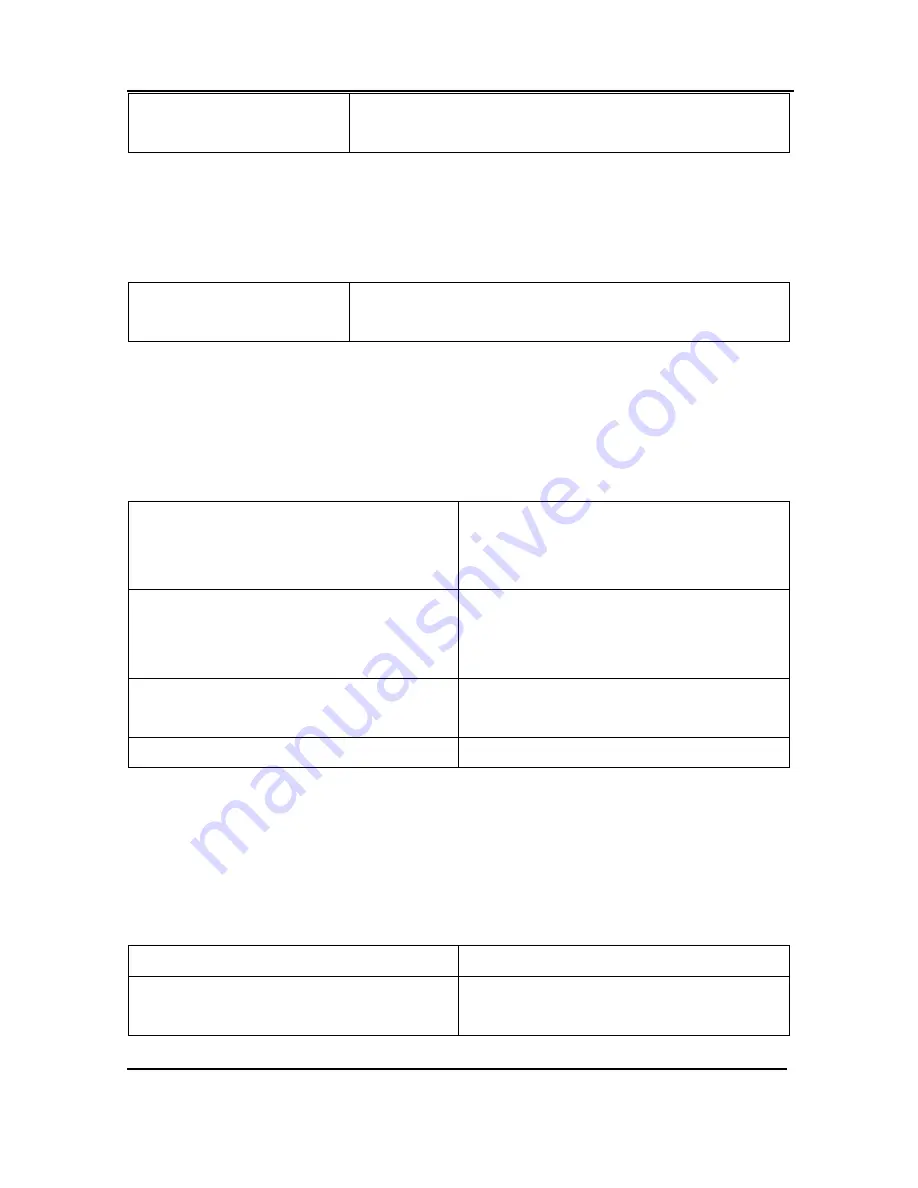
Mac OS X Video Capture Application
Print a snapshot of the current image to the configured
printer.
11.2.2
Edit Menu
From the Edit menu you can copy a snapshot of the current image.
Copy
Copy a snapshot of the current image to the video
capture workstation clipboard.
11.2.3
View Menu
Use the commands on the View menu to control what information is displayed in the
DVI2PCIe Duo user interface window.
Show Device Information
View the information about hardware
type, location, serial number, video mode,
and frame rate
Hide Device Information
Hide information about hardware type,
location, serial number, video mode, and
frame rate
Adjustment Controls
Display the Adjustments tab (refer to
Configure Device for details).
Enter Full Screen
Enter full screen mode
11.2.4
Tools Menu
Use the Tools menu to customize basic DVI2PCIe Duo user interface operating
settings.
Show VGA Mode Information
View low-level VGA mode information
Upload EDID to Device
Use this command to upload an extended
display identification data (EDID) file to
65
DVI2PCIe Duo User Guide






























