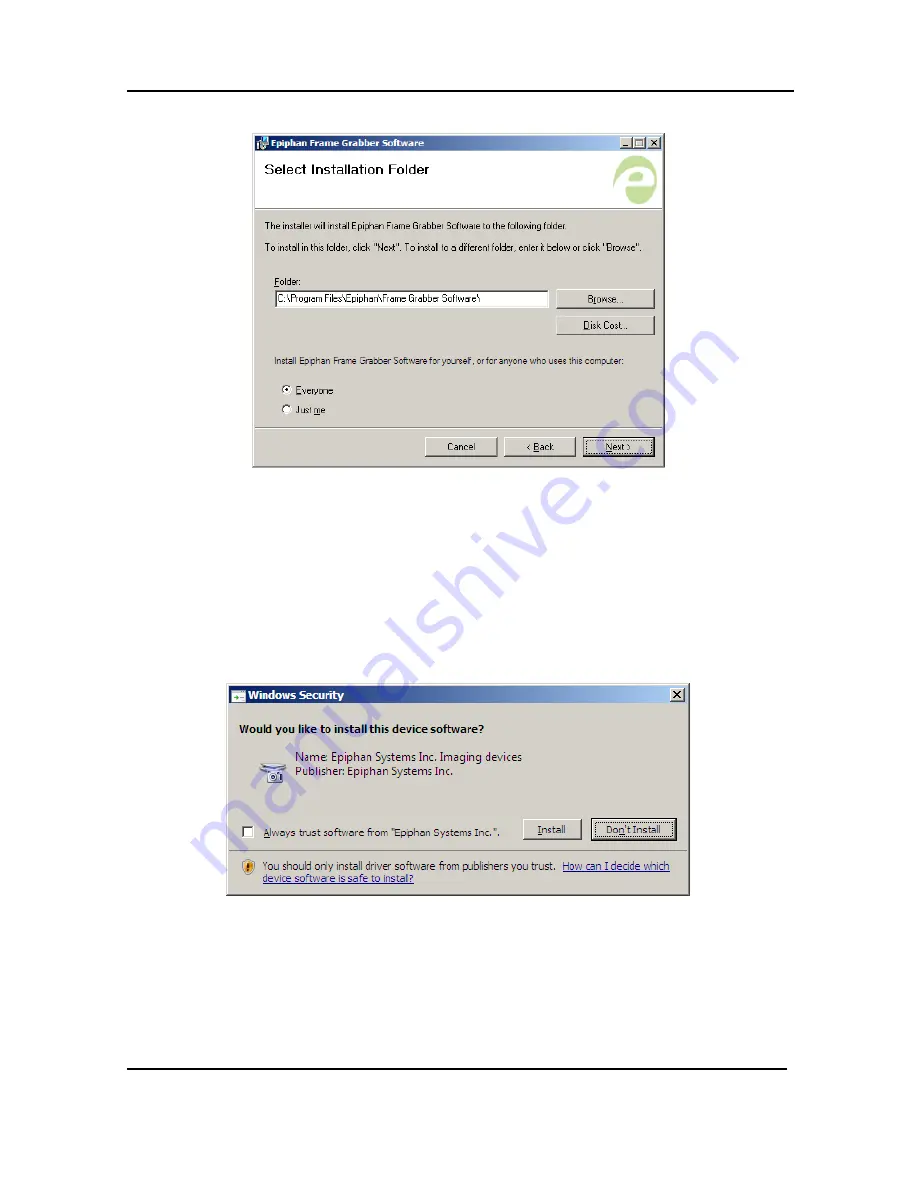
Installation Steps for the Windows Video Capture Workstation
Figure 13: Select Installation Folder
10.
Enter a path or file name, or browse to a location to save the frame grabber
software.
11.
Click Next; a Confirm Installation window opens.
12.
Click Next; a progress bar appears. When the installation is complete, the
progress bar closes and a Windows Security window opens.
Figure 14: Windows Security window
13.
Click Install. A Grabbers setup window opens. Indicating board detection is in
progress.
16
DVI2PCIe Duo User Guide






























