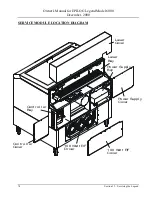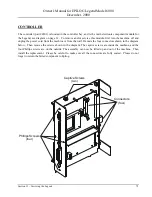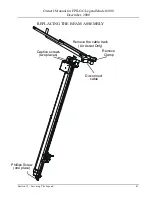Owner's Manual for EPILOG Legend Model 6000
December, 2000
Section 17 – Specifications
87
RECOMMENDED COMPUTER
Pentium Microprocessor (400Mhz minimum) The faster the better.
64
MB
RAM
One 3.5-inch 1.44MB floppy
4 GB Hard Drive (minimum)
Color
Monitor
CD ROM Drive
Windows
CorelDRAW!
Mouse
SCANNER
Epilog recommends Hewlett Packard scanners. They are of excellent quality and reliability. Hand held
“mouse” scanners do not provide the necessary accuracy and should not be used.
SOFTWARE
Epilog print driver requires Windows 95 or Windows 98.
In addition, an application program (graphics, CAD, etc.) is required. Epilog recommends Corel Draw
Version 9.0. Other packages are available, but the technical support staff at Epilog may be less familiar with
them and less able to help with questions. Check with Epilog if you have a question on compatibility.
ABOUT THE LASER
The Epilog Legend uses the latest technology, providing a powerful tool that is simple to setup and operate.
The Legend can mark (engrave) and cut a variety of non-metallic materials.
The laser beam itself is invisible. The beam is about half the diameter of a #2 pencil. Unfocused, it will just
make an ugly burn, leaving lots of charred material behind. The focus lens gives the beam an hourglass
shape. At the center point the energy density is concentrated, allowing the very precise and clean material
removal that is characteristic of laser engraving. The center of the hourglass is the “focal point”.
The laser beam path is completely enclosed within the Legend. Please do not disassemble or modify any of
the covers or windows on the machine. If at any time you notice that the laser operates with a door or
window open, please contact Epilog technical support immediately.
The Legend has two basic operating methods. For cutting (vector), the laser is driven along a path and the
laser is left on all the time. The path could be the outline of a letter or a geometric shape like a circle. The