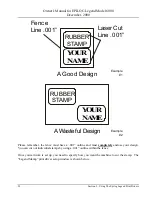Owner's Manual for EPILOG Legend Model 6000
December, 2000
Section 6 – Using The Epilog Legend
29
LEGEND LIQUID CRYSTAL DISPLAY
The Legend is equipped 320 x 240 pixel LCD graphic display. The menu choices are listed across the top of
the display, much like that of your personal computer. The bottom of the display shows the current machine
status, along with job information. The center section is used for drop down menus and for displaying
images.
In the event of an error, there will be a flashing bar just above the status bar that will give an error message.
The LCD menu headings and settings are discussed in the following sections.
SETUP
The “SETUP” menu allows you to manually set the systems speed, power, and pulses-per-inch (PPI). It also
provides the On/Off function for the red diode pointer on the machine. The Speed/Power/PPI settings in this
menu command will be over-ridden if the job was sent with “Computer Controlled Speed/Power” selected in
the print driver.
1.
Speed: To set the “SPEED”, turn the “JOG/SHUTTLE KNOB” to the desired numeric value. The
choices range from 0.1 to 100. The lowest number will allow your machine to move very slowly and
the highest will set the machine to run at its fastest.
2.
Power: To set the “POWER”, turn the “JOG/SHUTTLE KNOB” to the desired numeric value. The
choices range from 1.0 to 100. A lower number reduces the depth of cut. A higher number increases
depth of cut.
3.
Diode Pointer: The “DIODE POINTER” setting allows for manually turning “ON” or “OFF” the
Laser Diode Pointer (Red Dot Pointer). This visible output beam is much like the hand held laser
pointers, and has a bright red beam. This beam allows the operator to visually note where the laser is
engraving or cutting. While this device employs the same technology as the familiar laser pen-
pointers, like them it is potentially hazardous if its beam is directed into the eye. For additional
information, read Section 2, “Safety” contained in this manual. Use the diode pointer in conjunction
with the Move X/Move Y coordinates to locate a given position on the table.
JOBS
This is the main access for starting jobs that are stored in the Legend. The Legend has the capability to store
multiple jobs in memory. If there are jobs in the Legend memory, select the “JOBS” menu heading and press
the “ENTER” key. The list of valid jobs in memory will drop down. Highlight the one you want, and press,
“ENTER”. This will give you the drop down list of options “RUN”, “RUN/OVERRIDE”, “VIEW”, or
“DELETE”. Highlight the option you want by using the “ARROWS” to scroll down through the list.
Pressing “ENTER” will initiate that function.. An explanation of drop down items and operations are listed
below.
1.
Run: The machine will begin processing the job that you have selected.