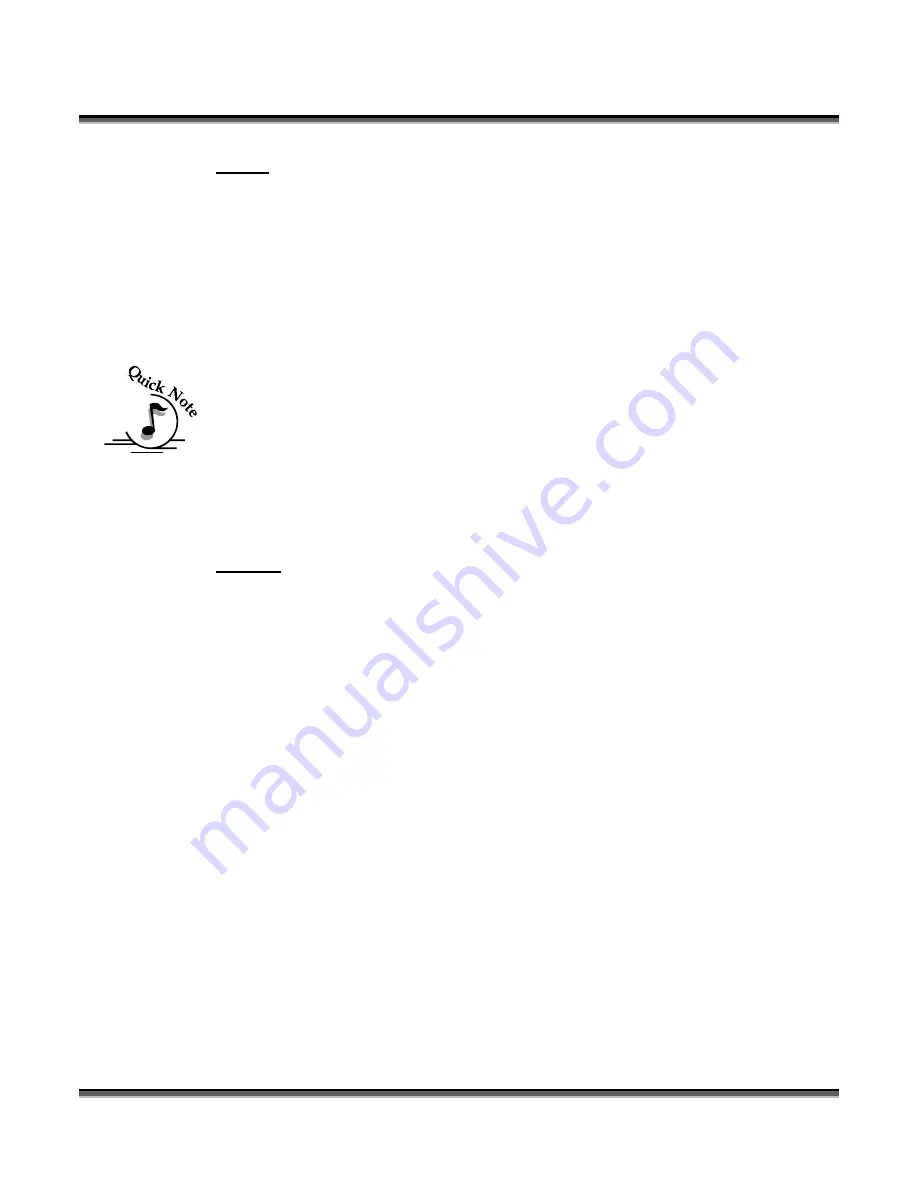
Section 8: Using the Front Control Panel
108
STOP
Pressing the
STOP
key will stop the lens carriage and the laser beam will be shut off.
If the
STOP
key is pressed during raster engraving mode the lens carriage will stop
on either the far left or far right of the engraving line that is in process. If the
STOP
key is pressed while in vector cutting mode, the lens carriage will stop at the end of a
line segment or at the next line node location. Once the lens carriage has stopped,
you can open the door to examine the engraving. By closing the door and pressing
the
GO
key, the engraving / cutting job will commence where it left off. If the item
being engraved is not moved the engraving / cutting registration will not be affected.
Note
: Opening the door on the laser during engraving or cutting will stop the laser
from firing; however the lens carriage will continue to move. It is important to
STOP
the job before you open the door to ensure the engraving / cutting is completed.
If you press the
STOP
key while in vector mode it may take some time for the system
to actually stop. The system needs to get to the next node in a vector before it can
stop.
RESET
Pressing the
RESET
key will move the carriage back to its Home position. Press the
RESET
button after you have pressed the
STOP
button, or after you have moved the
carriage when in the Jog position.
RESET
does not erase the job from the laser systems memory; rather it will stop the
engraving job in process and send the carriage back to the home position.
Содержание FiberMark Fusion 13000
Страница 2: ...ii THIS PAGE WAS INTENTIONALLY LEFT BLANK ...
Страница 4: ...Contents at a Glance iv THIS PAGE WAS INTENTIONALLY LEFT BLANK ...
Страница 8: ...Table of Contents viii THIS PAGE WAS INTENTIONALLY LEFT BLANK ...
Страница 10: ...Fire Warning x THIS PAGE WAS INTENTIONALLY LEFT BLANK ...
Страница 14: ...Introduction xiv THIS PAGE WAS INTENTIONALLY LEFT BLANK ...
Страница 15: ...Epi ilog 1 M g La 1 anual ase er S Setu up ...
Страница 16: ...2 THIS PAGE WAS INTENTIONALLY LEFT BLANK ...
Страница 26: ...S Section 1 n 1 S 12 afety ...
Страница 40: ...Section 3 Getting Started 26 THIS PAGE WAS INTENTIONALLY LEFT BLANK ...
Страница 78: ...Sectio 300 D 600 D on 6 U DPI DPI Using t 6 the Ep 64 pilog D Dashbo oard ...
Страница 106: ...Section 6 Using the Epilog Dashboard 92 THIS PAGE WAS INTENTIONALLY LEFT BLANK ...
Страница 107: ...Ba asic 9 M c O 93 anual per rati ions ...
Страница 108: ...94 THIS PAGE WAS INTENTIONALLY LEFT BLANK ...
Страница 163: ...T Te Tro S chn ubl Spe 14 M nica lesh ecif 49 Manua al S hoo fica al Sup otin atio ppo ng a ons ort and s d ...
Страница 164: ...150 THIS PAGE WAS INTENTIONALLY LEFT BLANK ...
Страница 166: ...Section 13 In Case of Difficulty 152 THIS PAGE WAS INTENTIONALLY LEFT BLANK ...
Страница 172: ...Section 14 Specifications 158 THIS PAGE WAS INTENTIONALLY LEFT BLANK ...
Страница 180: ...APPENDIX A 166 THIS PAGE WAS INTENTIONALLY LEFT BLANK ...






























