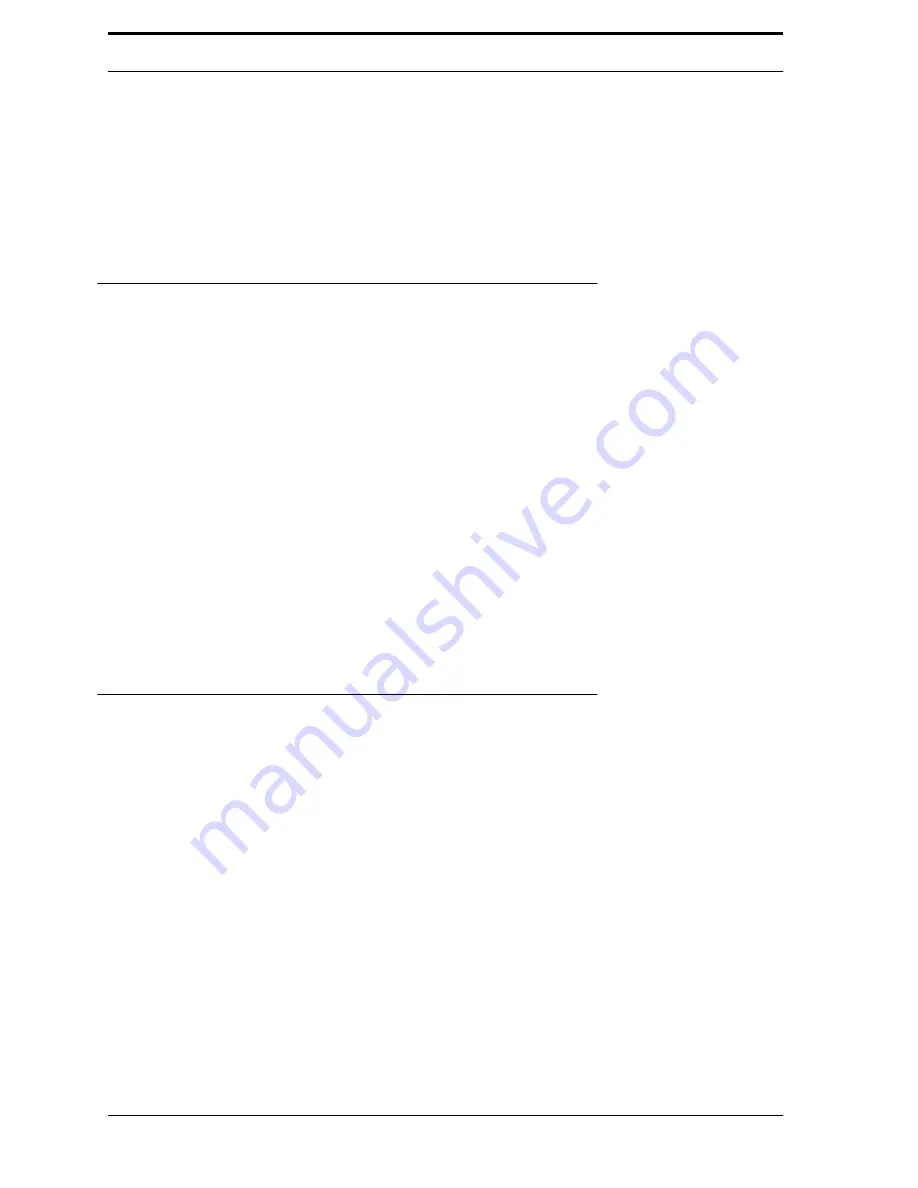
Chapter 6
Troubleshooting & Repairs
you may need to replace the
AC
motor.
•
U . U o l t
(U.volt) - Under voltage on the
DC
bus. The incoming power supply is
too low. This happens normally when power is removed from the
VFD
. If it
occurs while the machine should be operational, check the incoming power
supply voltage and all components in the power feed line to the drive.
If you see any other error messages on the
VFD
status display, contact Envipco.
6.4. Troubleshooting Other Conditions
This section explains troubleshooting steps for conditions that do not result in an error message.
6.4.1.
Display Not Functional
If the display is not working, here are some steps to diagnose and solve the problem:
•
First, be sure that the display is set to receive
VGA
signal. Press the input
selection button until it is set to
VGA
.
•
Check that the data and power harnesses are secure.
•
If the picture is off-center, use the Diagnostic Program (Misc /
Touchscreen) to calibrate the screen.
•
If the touch screen is out of alignment, power it off and power it back on.
Then, re-calibrate the screen.
•
If you need to replace the display, you will need to use a keyboard with a
pointing device to calibrate the screen.
6.5. Repairs
This section details common field repairs.
6.5.1.
Swapping an RVM Controller
If you need to replace the
RVM
Controller Box, follow these steps to make sure the
RVM
retains its
configuration and accounting data.
1.
Turn off the
RVM
Controller using the
RVM
Controller power switch.
2.
Swing open the Sensor/Display Assembly
3.
Remove all the cables that are connected to the
RVM
Controller Box.
6-6
Содержание FLEX Dual
Страница 1: ...FLEX Series ServiceManual March 16 2016...
Страница 2: ......
Страница 14: ...1 6 Chapter 1 Introduction Safety FLEX HDS LASER DANGER LABEL...
Страница 19: ...1 11 Safety labels Intake Conveyor Side Glass Diverter FLEX DFF GSD ONLY FLEX DFF FLEX DFF GDS FLEX HDS 1 11...
Страница 21: ...1 13 Safety labels FLEX HDS ONLY RIGHT PANEL KEEP HANDS AWAY WARNING LABEL 1 13...
Страница 24: ...2 2 FIGURE 2 2 FLEXConfiguration Receipt Chute Payment Button Display In Feed Commodity Storage...
Страница 28: ...Chapter 2 Specifications 2 6 Notes...
Страница 38: ...Sensor Load Cell Camera Laser 3 6 FIGURE 3 9 Camera Laser LASER LINE GENERATOR CAMERA RVM CONTROLLER 3 10...
Страница 50: ...RVM Controller Box 3 19 FIGURE 3 18 MC5 BoardLayout FIGURE 3 19 MD5 BoardLayout 3 22...
Страница 57: ...3 26 Chapter 3 Hardware Components Notes...
Страница 58: ......
Страница 84: ...4 26 Chapter 4 RVM Software MC1 Board FLEX DFF FLEX DFF GDS AC MOTOR CONTROL BOX...
Страница 85: ...4 27 Software Theory of Operation Notes...
Страница 86: ...4 28 Chapter 4 RVM Software Notes...
Страница 94: ...5 8 Chapter 5 Maintenance Notes...
Страница 106: ...Chapter 6 Troubleshooting Repairs Notes 6 12...
Страница 107: ...Repairs Notes 6 13...
Страница 108: ...Chapter 6 Troubleshooting Repairs Notes 6 14...
Страница 109: ...Repairs Notes 6 15...
Страница 110: ...Chapter 6 Troubleshooting Repairs Notes 6 16...
Страница 111: ...Repairs Notes 6 17...
Страница 112: ...Chapter 6 Troubleshooting Repairs Notes 6 18...
Страница 113: ...Repairs Notes 6 19...
Страница 114: ...Chapter 6 Troubleshooting Repairs Notes 6 20...















































