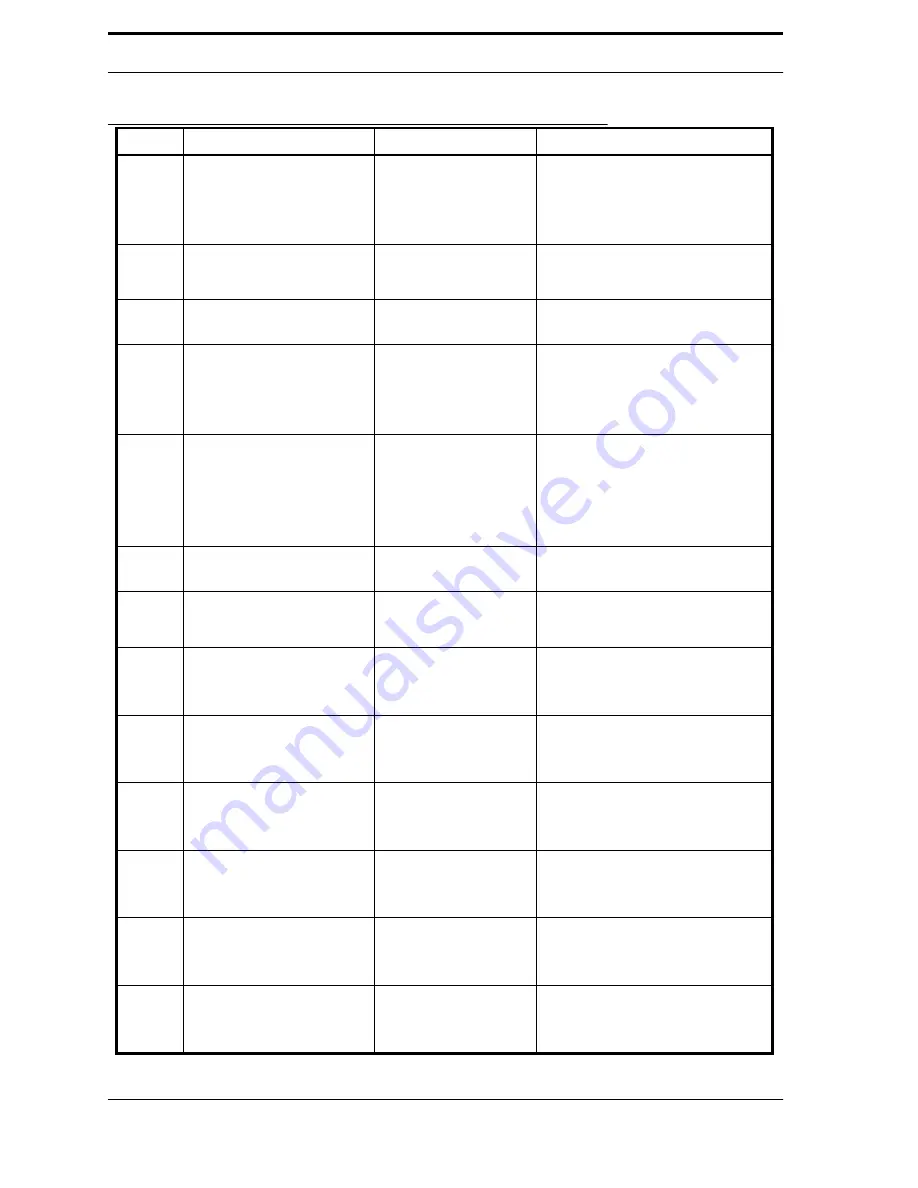
FLEX’s Error Messages
TABLE 6-1.
FLEX Error Messages
Error# Error Message
Cause
Troubleshooting
9026
AC Power Fail
(Shutdown in ~@s) RVM
not operational
Contact Envipco Support
The
RVM
lost
AC
power and
is running on battery power.
The
PC
will shut down after
X
seconds. (Time limit is
customized)
Check all electrical harnesses. Make sure
the machine is plugged in. If all else fails,
replace the
AC
Motor Control Box.
9120
Barcode Scanner Problem!
Call Staff
The barcode scanner is
not responding.
Check the scanner harnesses and the scanner
MUX
. Test the scanners with the Diagnostic
Program (Main and Ultra-48 / Last Barcode)
9130
Paper stuck in printer chute!
Remove Paper
Printer jam.
Clear the printer jam. Use canned air
to clean the paper chute.
9201
9202
9203
9204
Bin full Call
Staff
Bin full sensor is
blocked. Either the bin
is full, or the sensor is
malfunctioning.
Empty the bins. Clean the sensor emitter
and receiver. Check the harnesses for dam-
age. Test the sensor with the Diagnostic
Pro- gram (Main / Sensors)
9210
9211
9212
9213
9214
Bin full by count
Call Staff
Machine is configured to
accept up to a certain
number of containers before
going into this state.
Empty the bins.
9220
All bins full Call
Staff
Bin full sensors are blocked
for all bins.
Empty the bins.
9300
Printer Error
Call Staff
General printer error. This
message is sent by the
printer itself.
Check for a paper jam. Clean the print
head. Check the printer harness.
9301
Printer Print head too hot
RVM not operational
Contact Envipco Support
Message sent by the
printer.
Check for a paper jam. Clean the print
head.
9302
Printer Flash CheckSum-Error
RVM not operational
Contact Envipco Support
Message sent by the
printer.
Check the printer harness. Replace
the printer.
9303
Printer Paper Stall RVM
not operational
Contact Envipco Support
Message sent by the
printer.
Check for a paper jam. Clean the print
head.
9304
Printer Out of Paper
RVM not operational!
Call Staff
Out of paper.
Reload paper.
9305
Printer Print head lifted
RVM not operational! Call
Staff
The Print Head Lift Pin is
in the wrong position.
The Print Head Lift Pin must be in the
middle position.
9306
Printer System Failure
RVM not operational
Contact Envipco Support
Message sent by the
printer.
Check the printer harness.
6-3
Содержание FLEX Dual
Страница 1: ...FLEX Series ServiceManual March 16 2016...
Страница 2: ......
Страница 14: ...1 6 Chapter 1 Introduction Safety FLEX HDS LASER DANGER LABEL...
Страница 19: ...1 11 Safety labels Intake Conveyor Side Glass Diverter FLEX DFF GSD ONLY FLEX DFF FLEX DFF GDS FLEX HDS 1 11...
Страница 21: ...1 13 Safety labels FLEX HDS ONLY RIGHT PANEL KEEP HANDS AWAY WARNING LABEL 1 13...
Страница 24: ...2 2 FIGURE 2 2 FLEXConfiguration Receipt Chute Payment Button Display In Feed Commodity Storage...
Страница 28: ...Chapter 2 Specifications 2 6 Notes...
Страница 38: ...Sensor Load Cell Camera Laser 3 6 FIGURE 3 9 Camera Laser LASER LINE GENERATOR CAMERA RVM CONTROLLER 3 10...
Страница 50: ...RVM Controller Box 3 19 FIGURE 3 18 MC5 BoardLayout FIGURE 3 19 MD5 BoardLayout 3 22...
Страница 57: ...3 26 Chapter 3 Hardware Components Notes...
Страница 58: ......
Страница 84: ...4 26 Chapter 4 RVM Software MC1 Board FLEX DFF FLEX DFF GDS AC MOTOR CONTROL BOX...
Страница 85: ...4 27 Software Theory of Operation Notes...
Страница 86: ...4 28 Chapter 4 RVM Software Notes...
Страница 94: ...5 8 Chapter 5 Maintenance Notes...
Страница 106: ...Chapter 6 Troubleshooting Repairs Notes 6 12...
Страница 107: ...Repairs Notes 6 13...
Страница 108: ...Chapter 6 Troubleshooting Repairs Notes 6 14...
Страница 109: ...Repairs Notes 6 15...
Страница 110: ...Chapter 6 Troubleshooting Repairs Notes 6 16...
Страница 111: ...Repairs Notes 6 17...
Страница 112: ...Chapter 6 Troubleshooting Repairs Notes 6 18...
Страница 113: ...Repairs Notes 6 19...
Страница 114: ...Chapter 6 Troubleshooting Repairs Notes 6 20...
















































