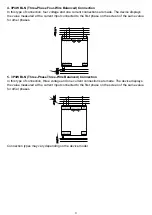21
Output Settings
On this screen, you can configure the output settings of the device.
Relay 1
Press the OK button to configure the relay setting.
Then select the setting parameter.
Setting parameter can be selected as Relay or RS-485. If the setting is selected as a relay, the relay
is activated when an alarm condition occurs (if the alarm output is assigned as a relay). If RS-485 is
selected, the relay can be switched on and off via MODBUS.
Содержание EMM Series
Страница 1: ...1 User Manual EMM Series Multimeters www entes com tr...
Страница 16: ...16 Connection Type...
Страница 17: ...17 Frequency Demand Period Based on Model...
Страница 30: ...30 Software Version Serial No Run Hour In this menu you can set the work time for Current or Current Demand...
Страница 33: ......