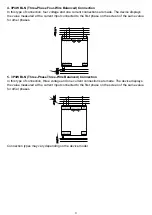15
Password Setting
On this screen, you can set the password that you will use for the security of the device. The current
password is entered on the first screen.
If it is entered correctly, the screen for entering the new password will be displayed. The screen for
re-entering the password is displayed to confirm the new password. As with all settings, the saving
confirmation must be set to yes when exiting the settings for the new password to be active.
Connection Settings
In this screen, you can scroll with the arrow and configure the connection settings.
Содержание EMM Series
Страница 1: ...1 User Manual EMM Series Multimeters www entes com tr...
Страница 16: ...16 Connection Type...
Страница 17: ...17 Frequency Demand Period Based on Model...
Страница 30: ...30 Software Version Serial No Run Hour In this menu you can set the work time for Current or Current Demand...
Страница 33: ......