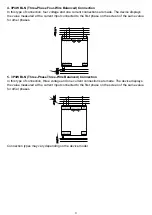14
Settings
Press and hold OK to access the settings menu. If you wish to do something under the Settings
menu or change the settings, press OK to go to menu details and change Product or User settings
under the Settings menu. In the Settings menu, the symbols in the right corner of the screen indicate
which setting you are in.
User Settings
It is the menu where you can set the Language for your device. You can use the up and down arrow
buttons to choose between Turkish, English, German and French.
Security Settings
You can activate and deactivate the password protection with the arrow button in the safety setting.
You should select one of the options: Yes/No. If Yes is selected, the password screen will be
displayed each time you change the setting. If No is selected, the password screen will not appear.
Содержание EMM Series
Страница 1: ...1 User Manual EMM Series Multimeters www entes com tr...
Страница 16: ...16 Connection Type...
Страница 17: ...17 Frequency Demand Period Based on Model...
Страница 30: ...30 Software Version Serial No Run Hour In this menu you can set the work time for Current or Current Demand...
Страница 33: ......