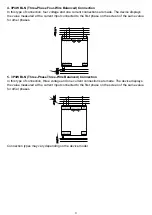13
Total Run Hour
It is the screen on which the run hour of this device is displayed. You can view the time it has worked
since the first power-up on the screen. The value on the screen increases by 1 in 3.6 seconds. If you
multiply the value on the screen by 3.6, you can reach the total operating time.
Run Hour
This screen works according to the condition of the parameters selected from the settings. It is the
counter that will run when the parameters exceed the threshold value entered by the user. The value
on the screen increases by 1 in 3.6 seconds. If you multiply the value on the screen by 3.6, you can
reach the total operating time.
Parameters (Depends on device)
•
Current
•
Current demand
Содержание EMM Series
Страница 1: ...1 User Manual EMM Series Multimeters www entes com tr...
Страница 16: ...16 Connection Type...
Страница 17: ...17 Frequency Demand Period Based on Model...
Страница 30: ...30 Software Version Serial No Run Hour In this menu you can set the work time for Current or Current Demand...
Страница 33: ......