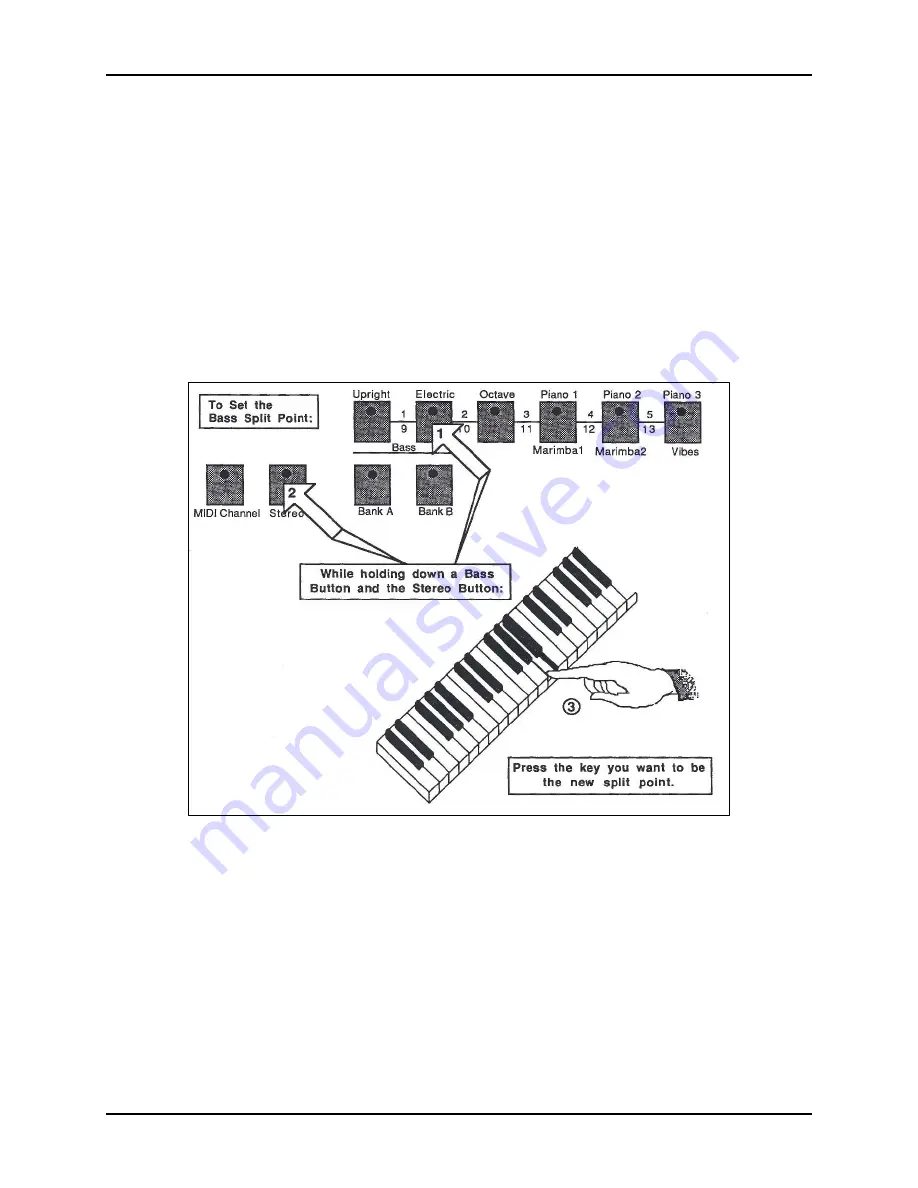
SPM-1 Musician’s Manual
ENSONIQ Corporation
Page 9
You can program your own split point in the following manner
:
1.
Make sure both Bass buttons are off.
2.
Press the desired Bass button and hold it down while simultaneously pressing the Stereo button. This is best
accomplished with one hand.
3.
On the master keyboard, press the highest key you will use for the bass, while still holding the Bass and Stereo
buttons down. Note that you won’t hear any sound while setting the split point.
4.
Release the key and then release the Bass and Stereo buttons. The bass split point will now be set at your
chosen key. The SPM-1 will remember the bass split point for each bass sound until it is turned off. The split
point for the two bass sounds can be set independently of each other, so you can have one split for the upright
and another for the electric. Note that if you try to set the bass split point higher than the B below middle C,
the Piano will automatically set the split at the maximum.
THE OCTAVE BUTTON
The Octave feature is designed to restore part of the lower range of the main keyboard sound when the bass is in
use. Pressing the Octave button while a bass sound is selected will automatically transpose the main (or upper)
keyboard sound down one octave.
Note that pressing the Octave button will have no effect when no bass sound is being used. If the bass sound is
turned off while the Octave button is on, the SPM-1 will automatically switch off the Octave function. The Octave
button will always transpose the main keyboard sound exactly one octave regardless of bass split point.
Содержание SPM-1
Страница 4: ......
























