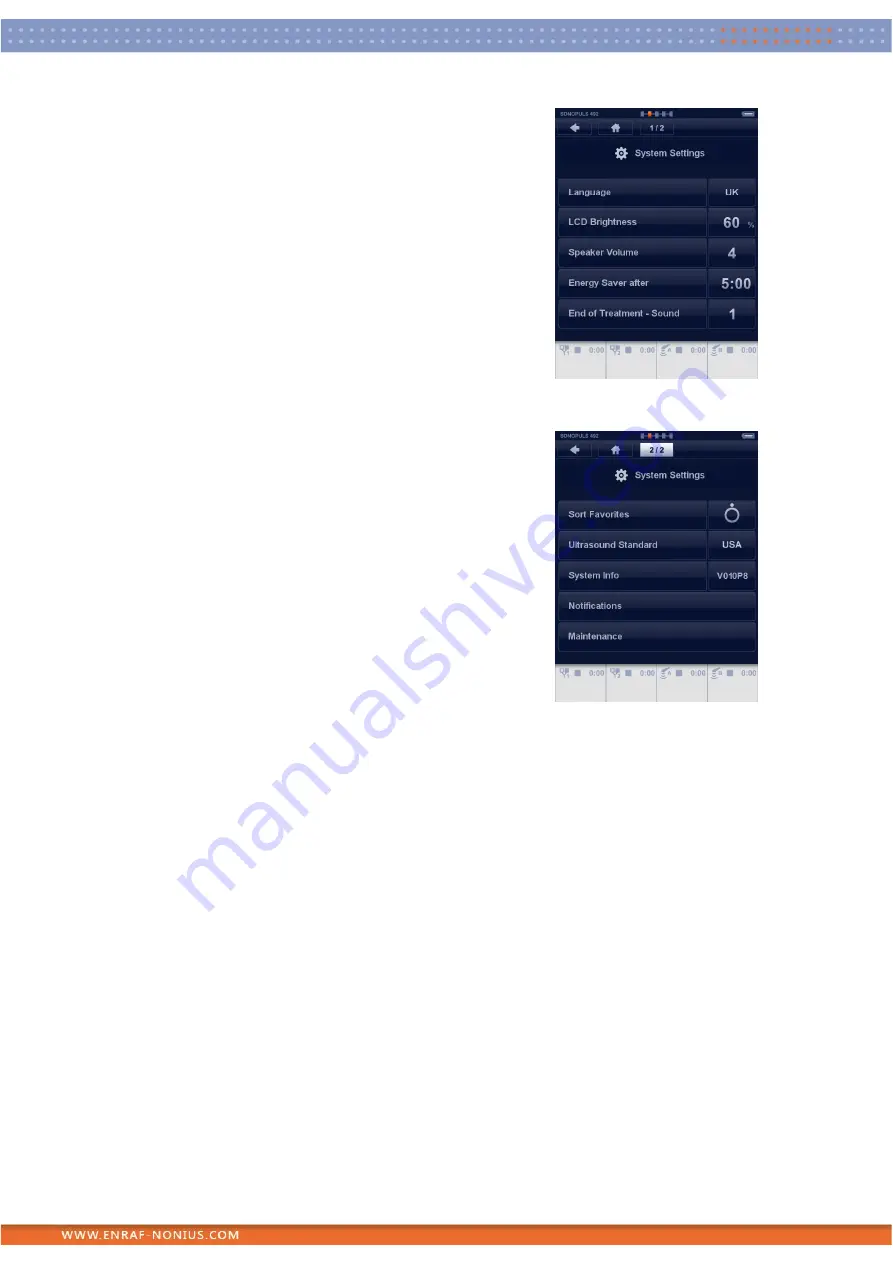
Page 38 of 72
EN109-1498751-47 IFU
In this screen, you can personalize the unit. Several settings can
be changed or adjusted. Touch the Back arrow in the
navigation bar to return to the Home menu.
•
Language, touch the language button and select the
desired language using the central controller [7]. Touch
the language button again or touch another button to
confirm.
•
LCD Brightness, here you can change the intensity of the
backlight of the screen.
•
Speaker volume can be adjusted in 5 levels.
•
Energy Saver after, allows the user to select the duration
until energy saving activities are enabled.
•
End of Treatment
–
Sound, allows the user to select 5
different type of EOT sound each with 4 additional signal
beeps.
•
Sort Favorites, when enabled will automatically sort the
Favorites alphabetically.
•
Ultrasound Standard, determines the ERA calculation
model (USA or IEC).
•
System Info, the current installed system version
•
Notifications, sub-menu where various notifications can
be changed.
•
Maintenance, sub-menu where maintenance routines can
be accessed.
Shut down the device
Turn off the device as described in “Disconnection of mains supply”
.
Содержание 1498.901
Страница 71: ...Page 71 of 72 EN109 1498751 47 IFU ...
















































