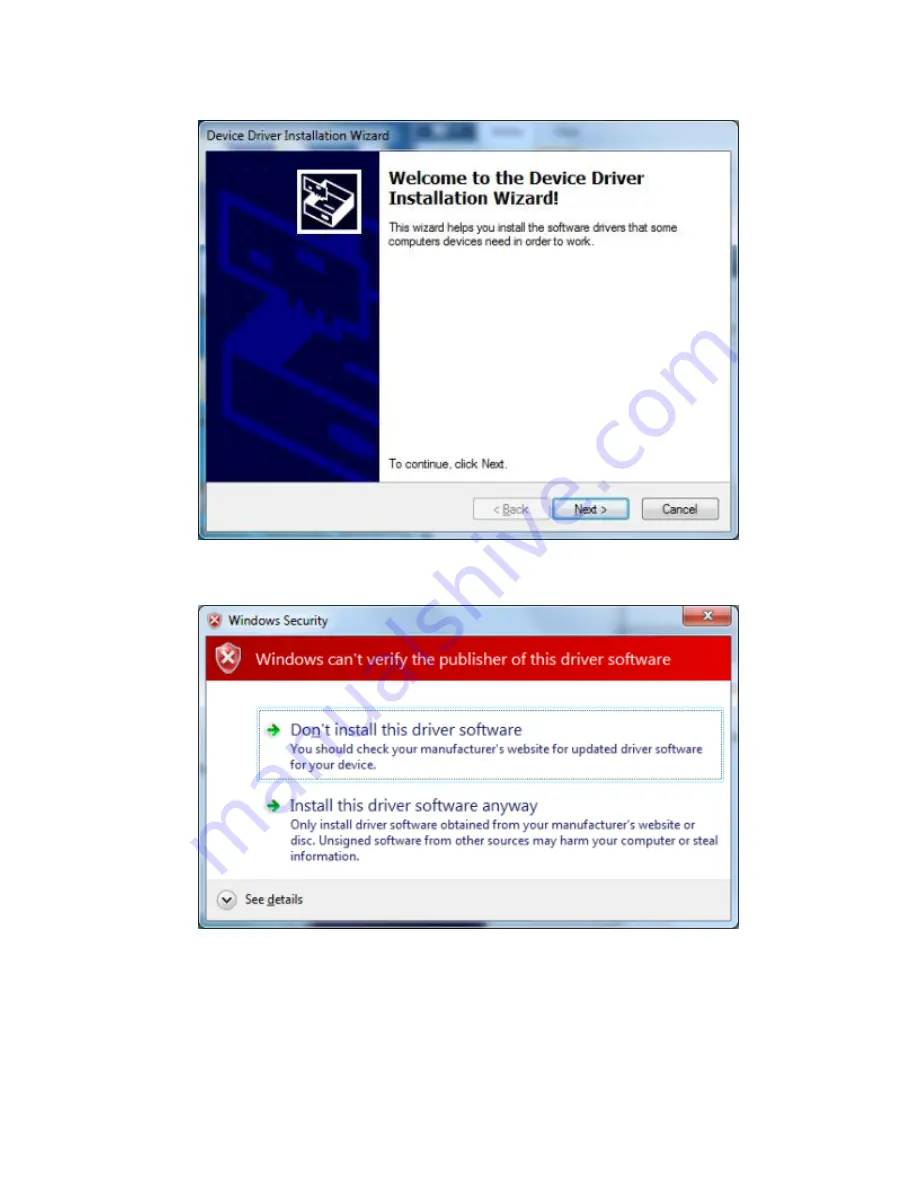
Figure: 21 - Enfora Driver Setup Utility Driver Installation
4.
When prompted to install the device driver select the
Next
button.
Figure: 22 - Windows Security Window
During the driver install phase you may be prompted to Continue or Stop installation due to potential
compatibility issues. Select the
Install this driver software anyway
button.
Содержание Enfora Mini MT
Страница 1: ... 1 Mini MT User Guide GSM2428UG001 Version 1 01 13 June 2011 ...
Страница 2: ......
Страница 15: ...Figure 1 Mini MT Overview Figure 2 Mini MT Front View Showing LEDs ...
Страница 29: ...Figure 12 Enfora Driver Setup Utility Installation Window ...
Страница 40: ...Figure 26 Enfora Driver Setup Utility Attached Devices Window ...
















































