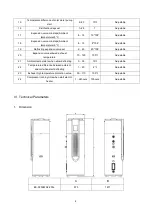3
DEFROSTING sign
HEATING sign
LOCK sign
UP key
DOWN key
2. Operation Guidance Table
NO.
Item
Operation Method
1
Unlock
Touch both the UP key and the DOWN key for 5s to
unlock
.
when unlocking
,
the LOCK sign is off
.
when
locking
,
the LOCK sign is on
.
2
ON/OFF
Touch the ON/OFF key
,
the unit will turn off if the panel
is on and turn on if the panel is off
.
3
Check Operation Parameters
The main interface displays the outlet water temperature
by default, touch SETTING key, then touch the UP key
and DOWN key to check each parameter.Short press the
ON/OFF key or no operation in 10s, exit the query state
.
4
Select Mode
Touch the SETTING key and STANDBY TIMING key for
5s to enter forced manual defrost mode
.
5
Temperature Adjustment
Press the SETTING key 5S to enter the system
parameter query, and query each parameter by
combining the UP key and DOWN key. In the system
query parameter state, press the SETTING key to set the
parameter, and set each parameter by combining the UP
key and DOWN key. The parameter serial number 0 is
the default setting temperature of the water tank, and the
parameter serial number 1 is the setting temperature of
the heating return difference.
6
Time Adjustment
Touch the TIME key, hour flashes, touch the UP key and
DOWN key to change the hour, touch the TIME key
again, minute flashes, touch the UP key and DOWN key
to change the minute. Touch the TIME key again to save
the change and exit the clock setting.
Содержание BC-F20HWR2-200L
Страница 1: ...DOMESTIC INTEGRATED HEAT PUMP WATER HEATER Installation Instruction Manual MODELS BC F20HWR2 200L ...
Страница 2: ......
Страница 19: ...16 2 Account ID Password Login Existing accounts can be logged in directly in the following order ...
Страница 23: ...20 Step 5 When Scan devices Register on Cloud Initialize the device are all completed connect succeeds ...
Страница 29: ...26 l Mode settings Click on the main interface to switch modes select what you need ...
Страница 32: ...29 ...
Страница 33: ...30 ...