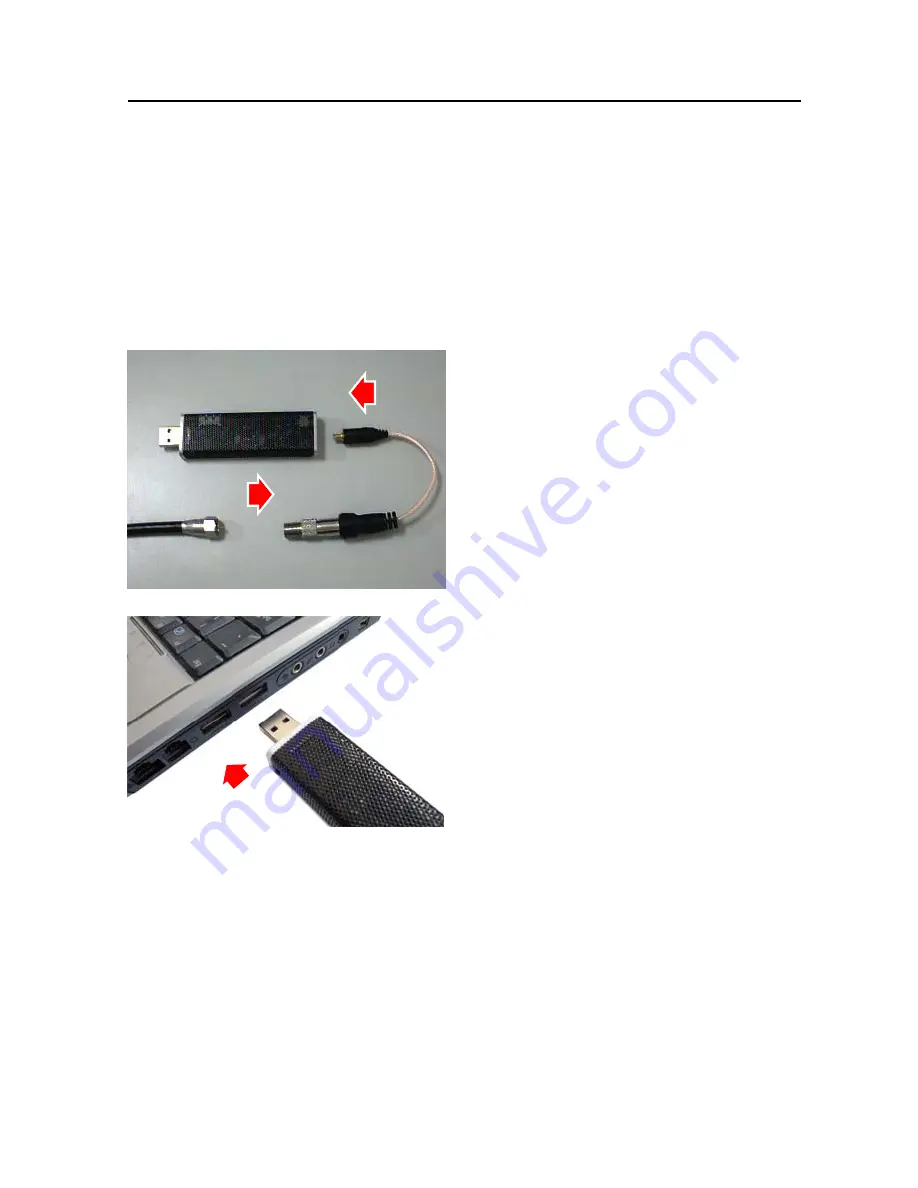
ENUTV User’s Guide
Chapter 2: Getting Started
2.1 - Connect ENUTV
To install the ENUTV into your computer, follow the steps below:
Notes:
Please disconnect internet when you first time to install the driver. Because sometime
system will auto install to other driver from internet.
1. Connect the antenna cable to the
connector.
2. Connect the Device to PC USB Hub.
3. Once you connect ENUTV to the USB
port, you can just follow the system’s
prompted messages to finish the driver
installation.
2
Содержание ENUTV
Страница 1: ...ENUTV USB TV Tuner Adapter User s Guide ...
Страница 10: ...ENUTV User s Guide 5 Click Install button 6 Click Next button 7 Click Finish button 7 ...
Страница 13: ...ENUTV User s Guide 6 Click Next button 7 Click Finish button 8 Click Finish button 10 ...
Страница 33: ...ENUTV User s Guide 2009 10 15 Version 2 0 30 ...




















