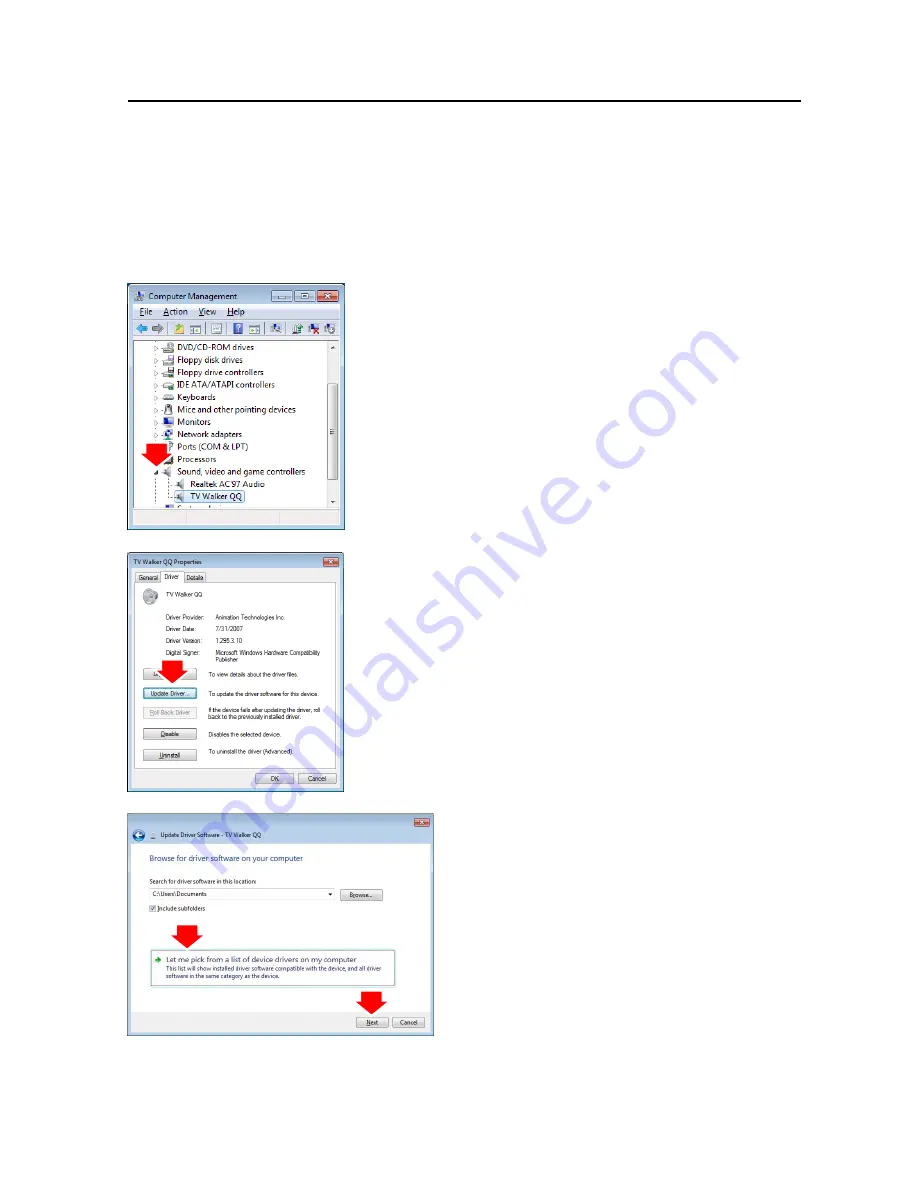
ENUTV User’s Guide
Chapter 5: Frequently Asked Questions
Q: Why is the device driver name incorrect after I installed the ENUTV?
How can I correct it?
A: When you install the ENUTV driver while the computer is online, the windows may
automatically install other drivers from internet.
1. Open the “Device Manager”, and then
double-click the “Sound, video and game
controller” to make sure the device driver
name “UAD TV Box” is properly installed.
If not, please follow the steps below to
reinstall.
2. Double click the incorrect device driver
name, and then go to “Driver” tab, then
click the “Update Driver… ” button.
3. Select “Let me pick from a list of device
drivers on my computer”, and then click
the “Next” button.
28
Содержание ENUTV
Страница 1: ...ENUTV USB TV Tuner Adapter User s Guide ...
Страница 10: ...ENUTV User s Guide 5 Click Install button 6 Click Next button 7 Click Finish button 7 ...
Страница 13: ...ENUTV User s Guide 6 Click Next button 7 Click Finish button 8 Click Finish button 10 ...
Страница 33: ...ENUTV User s Guide 2009 10 15 Version 2 0 30 ...

















