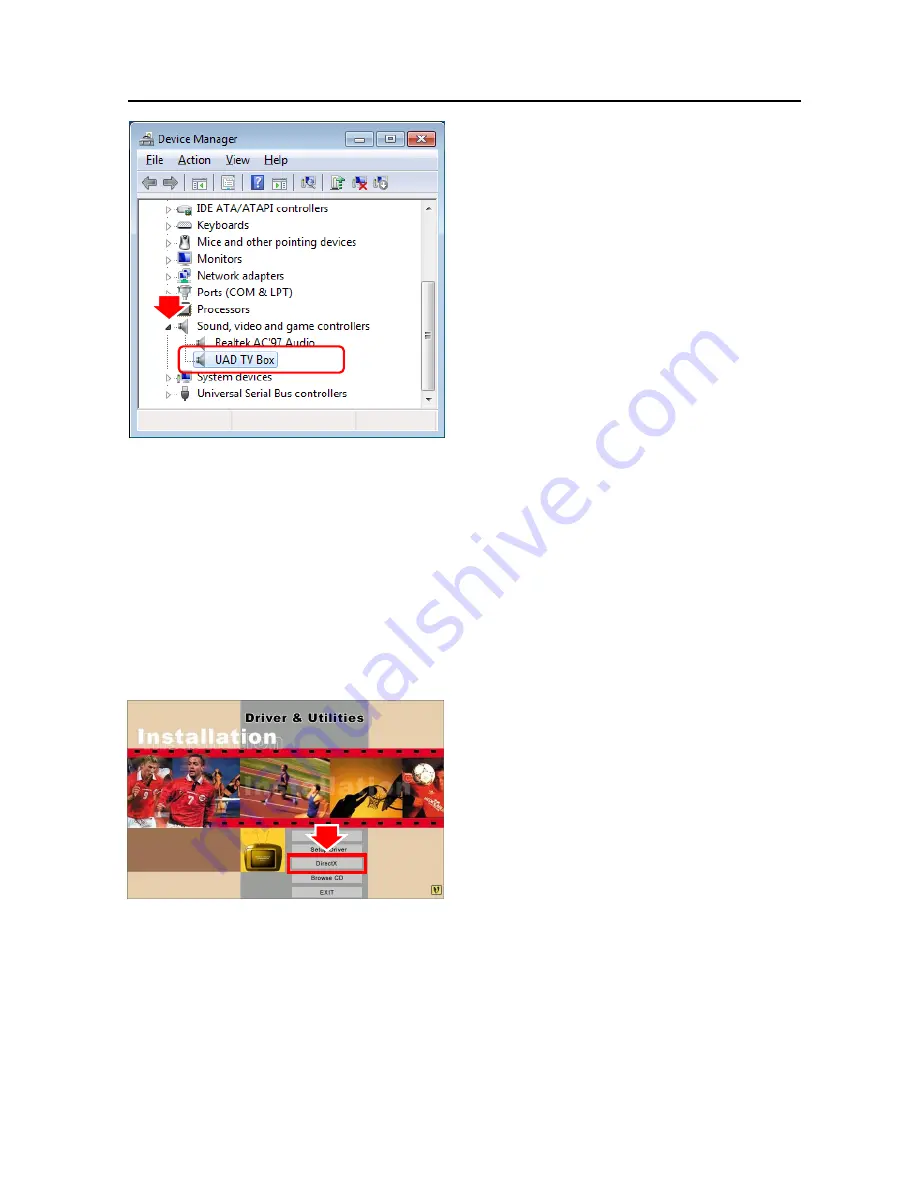
ENUTV User’s Guide
9. To make sure the driver is properly
installed and started, open the “Device
Manager”. Please double-click the
“Sound, video and game controller”.
2.5 - Install the DirectX
®
Microsoft DirectX
®
allows 3D hardware acceleration support in Windows
®
98, 2000,
Windows
®
XP and Windows Vista
®
. For software MPEG support in Windows
®
98, you
must first install Microsoft DirectX
®
, and then an MPEG compliant video player. Follow the
installation steps below to install MSDirectX
®
.
1. Insert the installation CD into the
CD-ROM drive. The setup screen will
automatically appear.
2. Click the “DirectX” button.
11
Содержание ENUTV
Страница 1: ...ENUTV USB TV Tuner Adapter User s Guide ...
Страница 10: ...ENUTV User s Guide 5 Click Install button 6 Click Next button 7 Click Finish button 7 ...
Страница 13: ...ENUTV User s Guide 6 Click Next button 7 Click Finish button 8 Click Finish button 10 ...
Страница 33: ...ENUTV User s Guide 2009 10 15 Version 2 0 30 ...





























