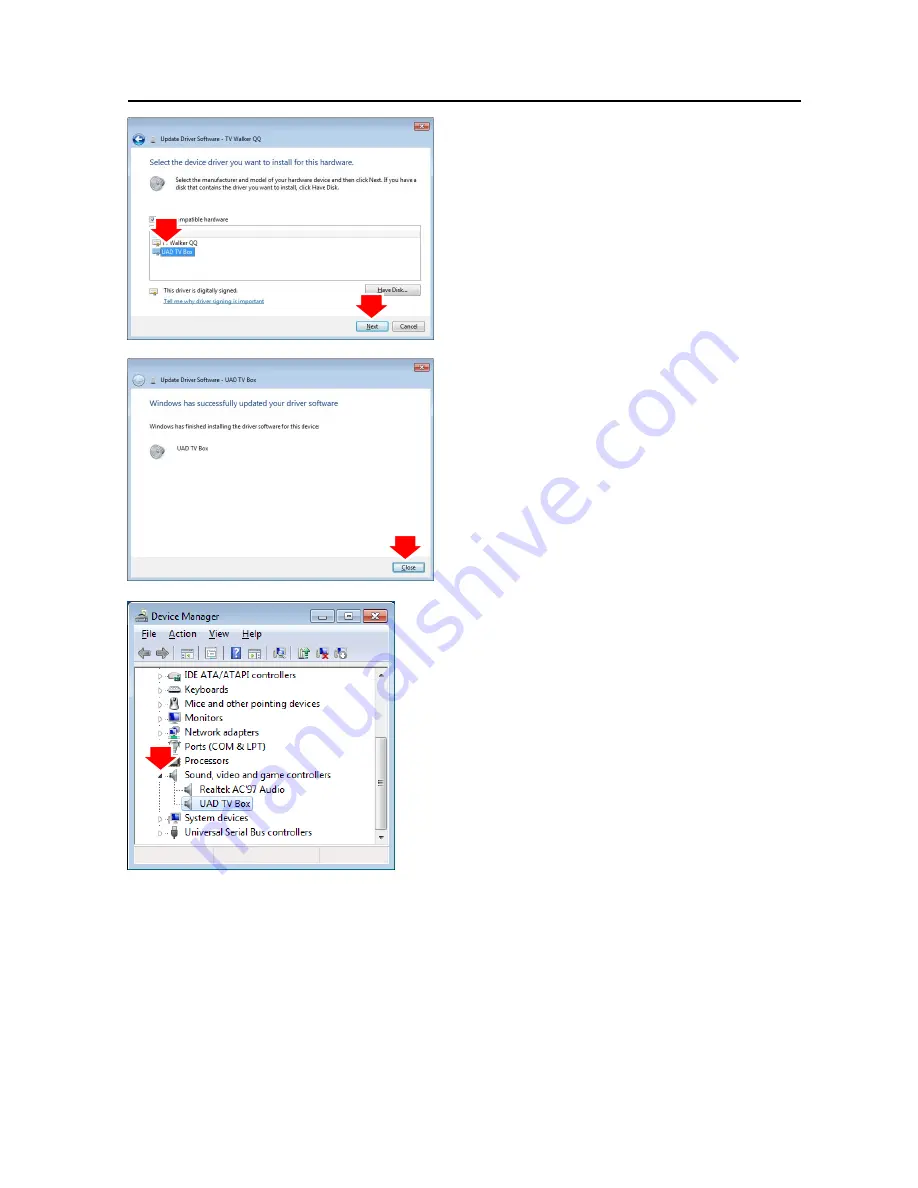
ENUTV User’s Guide
4. Select “UAD TV Box”, and then click the
“Next” button.
5. After device driver name updates to
“UAD TV Box”, click the “Close” button.
6. To make sure the driver is properly
installed and started, open the “Device
Manager”. Please double-click the
“Sound, video and game controller”.
Chapter 6: Technical Support
For Technical Support or Installation Hotline contacts please visit our web site at
http://www.encore-usa.com
29
Содержание ENUTV
Страница 1: ...ENUTV USB TV Tuner Adapter User s Guide ...
Страница 10: ...ENUTV User s Guide 5 Click Install button 6 Click Next button 7 Click Finish button 7 ...
Страница 13: ...ENUTV User s Guide 6 Click Next button 7 Click Finish button 8 Click Finish button 10 ...
Страница 33: ...ENUTV User s Guide 2009 10 15 Version 2 0 30 ...
















