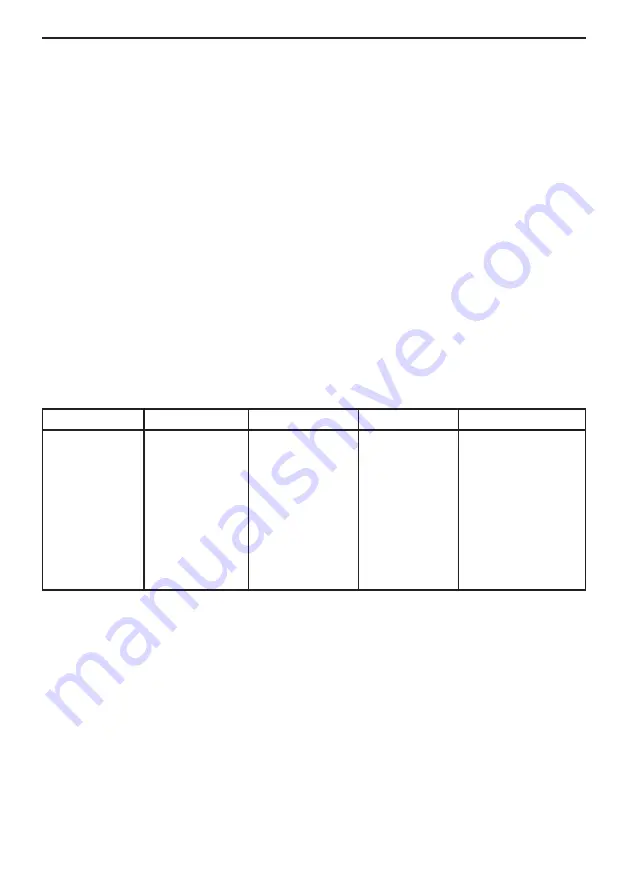
six: operating the empeg car
player
The empeg car player is fast and intuitive to operate,
using either the front panel controls or the infra red
remote.
Front panel controls
The front panel has four function control buttons. Each
button provides different functions depending upon what
the player is currently doing, and whether you press and
release or press and hold.
When the player is in standby mode, pressing a button
will restore it to its previous mode of operation.
Rotary control
The rotary control allows you to control the sound
functions of the player.
When in play mode, the control allows you to adjust the
volume. Pushing the knob changes to another setting.
empeg car user guide 19
Player mode
empeg
Tuner
Aux
Menu
Top
(short)
Play/pause
Mute/unmute
Mute/unmute
Back
Top
(hold)
Standby mode
Standby mode
Standby mode
Back (repeating)
Bottom
(short)
Menu
Menu
Menu
Select
Bottom
(hold)
Select (repeating)
Left
(short)
Previous track
Previous preset
Previous item
Left
(hold)
Rewind
Tune down
Previous (repeating)
Right
(short)
Next track
Next Preset
Next item
Right
(hold)
Fast forward
Tune up
Next (repeating)
Содержание car
Страница 1: ...digital audio player user guide mp3 in your dash ...
Страница 5: ...4 empeg car user guide ...
Страница 29: ...28 empeg car user guide ...
Страница 31: ...30 empeg car user guide ...
Страница 35: ...34 empeg car user guide ...
Страница 39: ...38 empeg car user guide ...
Страница 41: ...40 empeg car user guide ...
Страница 45: ...44 empeg car user guide ...
Страница 48: ...empeg car user guide 47 Notes ...
Страница 49: ...empeg car user guide 48 Notes ...
















































