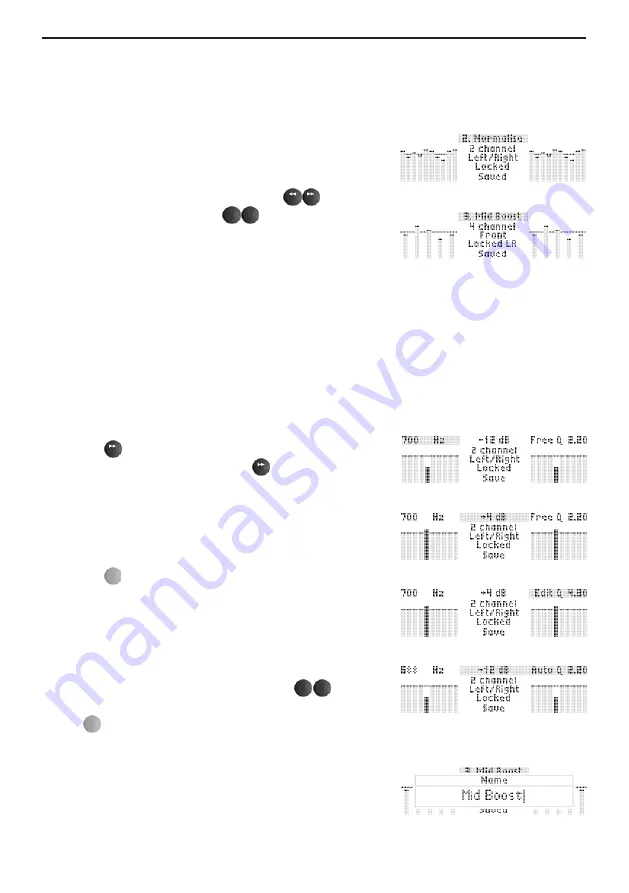
Using the equaliser
The empeg car has an advanced parametric graphic
equaliser system.
When in the home, the equaliser allows you to edit
two channels. In the car you can edit four channels.
Move through the menu using the buttons.
Change options using the buttons.
The two channel equaliser has the following options:
Locked
Changes left and right channels together.
Unlocked
Changes each channel independently.
The four channel equaliser has the following options:
Locked All
Changes all 4 channels together.
Locked LR
Changes left and right channels together.
Locked FB
Changes front and back channels together.
Unlocked
Changes each channel independently
Pressing will move out of the menu and allow
you to edit the equaliser bars. then moves
through each bar.
Frequency range is 50Hz – 18,000Hz
Gain is -30dB – +12dB
Pressing switches between adjusting the
frequency, gain, Q factor and combined gain and
Q factor.
Presets
You can save 16 presets. To edit a preset, select the
preset you wish to edit by using the buttons
on the remote. To change the name of a preset,
press when the preset is highlighted and enter
the name using the alphanumeric keypad on the
remote control.
Saved
The current preset is saved.
Save
Select to save the current settings.
You must name the preset before
you can save it.
empeg car user guide 25
DNPP
AM
–
FM
+
+
Two channel equaliser
+
+
–
AM
–
FM
+
DIRECT
OK
Editing the frequency
Editing the gain
Editing the Q factor
Editing the combined
gain and Q factor
Entering a preset name
Four channel equaliser
Содержание car
Страница 1: ...digital audio player user guide mp3 in your dash ...
Страница 5: ...4 empeg car user guide ...
Страница 29: ...28 empeg car user guide ...
Страница 31: ...30 empeg car user guide ...
Страница 35: ...34 empeg car user guide ...
Страница 39: ...38 empeg car user guide ...
Страница 41: ...40 empeg car user guide ...
Страница 45: ...44 empeg car user guide ...
Страница 48: ...empeg car user guide 47 Notes ...
Страница 49: ...empeg car user guide 48 Notes ...
















































