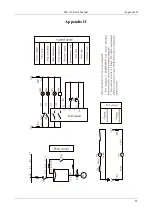5. Control Panel and Operation
EM-GS User's Manual
14
Code
Explanation
for codes
The range of
value
Default
value
Special explanation
FA
Protection
Level
0~4
4
0. Primary protection
1. Light-load protection
2. Standard protection
3. Heavy-load protection
4. The superior level protection
FB
Operation
control mode
0 ~6
1
0: Run by keypad
1: Run by keypad and terminal
2: Run by terminal
3: Run by terminal and RS485
4: Run by keypad, terminal and RS485
5: Run by keypad and RS485
6: Run by RS485
FC
Parameter
revise
0~2
1
0: Parameter revise prohibit;
1: Partial parameter revise prohibit;
2: All parameter allow revising.
FD*
Communication
address
0~63
0
Many soft starters connect with upper computer.
FE*
Programming
output
0~19
6
Setting the detailed in Item 5.3
FF*
Soft-stopping
limited current
20~100%
80%
Setting the detailed in Item 7.3
FP
Motor rated
current
---
Rated value
"The rated current of motor" is the same as the motor
nominal current.
FU
Motor less load
protection
0~99
Prohibit
Setting the detailed in Item 5.3
FL
3 phase balance
valid
0~1
1
0: Invalid
1: Valid
FM
Current
coefficient
50~150%
100%
Showing current slants high, to set coefficient down;
Lower conversely
FN
Voltage
coefficient
50~150%
100%
Showing voltage slants high, to set coefficient down;
lower conversely
Note:
F6 the "Max working current", is basic on the nominal current of motor.
If you have no any operation for 2 minutes after you come into the "set" state, soft starter will exit from "set"
state.
You can not set any parameters in the process of starting or stopping.
If you press the
YES
key to power on soft starter, all parameters will recover to default setting except FE code.
When FC=1, these parameters with "*" is prohibited to revise.
Содержание EM-GS Series
Страница 11: ...3 Usage Condition and Installation EM GS User s Manual 8 Diagram 3 6 ...
Страница 14: ...EM GS User s Manual 4 Connection and External Terminal 11 Diagram 4 5 ...
Страница 28: ...EM GS User s Manual Appendix II 25 Appendix II ...
Страница 29: ...Appendix II EM GS User s Manual 26 ...