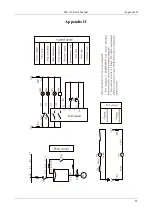5. Control Panel and Operation
EM-GS User's Manual
12
5. Control Panel and Operation
The motor soft starter has five kinds of working state; Ready ,Run ,Error, Starting and Stopping, the showing
parameter is easy to understand and modify.
5.1 The operation of control panel
Diagram 5.1
Power on : Will show "READY", press
RUN
key can soft start motor
。
The state "READY" means soft starter is
ready for starting.
The keypad key specification:
RUN
key and
STOP&RSET
key: In the soft starting process
,
keypad will show "A:***" displaying motor
current, at this moment, only
STOP&RSET
key is valid, and cannot enter menu of parameter setting and
helping. In the soft stopping process, the keypad will show "A:***", displaying motor current, at this moment,
only
RUN
key is valid
,
and cannot enter menu of parameter setting and helping,
STOP&RSET
key also has
function of fault reset.
SET
key: under non-helping state, to press
SET
key enter setting menu, displaying initial voltage F0:30%, and
press
SET
key again, the colon behind F0 flashing, means the parameter behind colon is revisable, and press
UP
key or
DOWN
key to change parameter. And then press
YES
key to save, the screen will show "GOOD" and
ring two, means parameter saved, and then quit. If you do not want to save new parameter, to press
SET
key, the
colon stop flashing and recover old paramater, and to press
YES
key to quit, also can directly go back to main
menu by pressing
STOP&RSET
key.
YES
key: Under non-setting state, press
YES
key to enter helping menu
,
displaying power voltage
"AC:XXXXV" , and press
YES
key to quit
,
and also can press
STOP&RSET
key quit. Under setting state, to
press
YES
key to save new parameter and quit setting state.
UP
key and
DOWN
key: Under setting menu, when the colon no-flashing to press
UP
key or
DOWN
key can
change parameter code, when colon flashing:
UP
key or
DOWN
key to change this parameter value; pressing
UP
key or
DOWN
key over 1 second, the parameter value will rapidly change. Under helping menu to press
UP
key or
DOWN
key can change function code and helping information. When the soft starter is starting, and do
not enter setting and helping menu, the keypad will display motor current :"A:*** "
,
at this tmei to press
UP
key or
DOWN
key, can check apperant power "XXX.XKW" or over load ratio "XXX.X%"
,
when the overload
Содержание EM-GS Series
Страница 11: ...3 Usage Condition and Installation EM GS User s Manual 8 Diagram 3 6 ...
Страница 14: ...EM GS User s Manual 4 Connection and External Terminal 11 Diagram 4 5 ...
Страница 28: ...EM GS User s Manual Appendix II 25 Appendix II ...
Страница 29: ...Appendix II EM GS User s Manual 26 ...