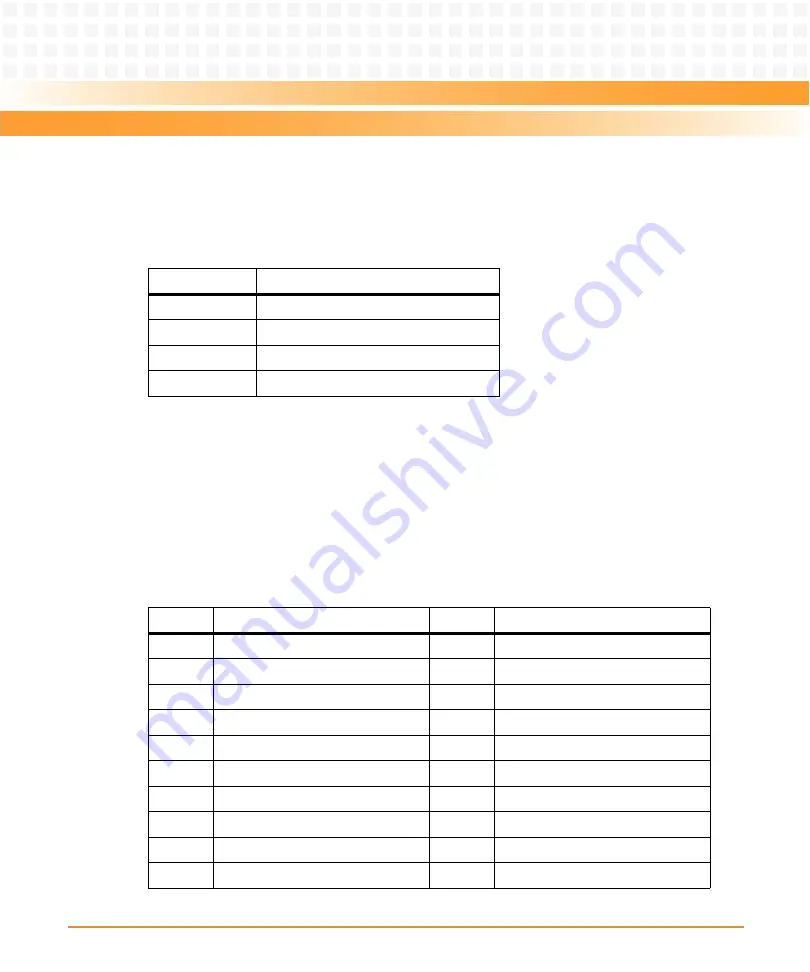
Functional Description
RTM-ATCA-F140 Installation and Use (6806800M97A)
39
4.3.2
Front-Blade Port Mapping
The four SFP sites are connected to the front-blade base switch according to the table below.
4.3.3
SFP Connection
The SFP sites allow the fitting of a wide range of third-party SFP modules to support 1000Base-
T, long and short range optical connection. Refer to the ATCA-F140 Installation and Use Manual
for a list of SFP devices tested with this product.
The following table shows the SFP connector pin assignments.
Table 4-4 Front-Blade Port Mapping
RTM Port
Front Blade Base Switch Port
ETH1
ge20
ETH2
ge21
ETH3
ge22
ETH4
ge23
Table 4-5 SFP Connector Pin Assignment
Pin
Signal
Pin
Signal
1
GND
11
GND
2
TX_FAULT
12
RX-
3
TX_DISABLE
13
RX+
4
I2C_SDA
14
GND
5
I2C_SCL
15
VCCr (+3.3V)
6
MOD_ABS
16
VCCt (+3.3V)
7
RATE_SEL
17
GND
8
LOS
18
TX+
9
GND
19
TX-
10
GND
20
GND
EA Version
Содержание RTM-ATCA-F140
Страница 6: ...RTM ATCA F140 Installation and Use 6806800M97A Contents 6 Contents Contents EA Version ...
Страница 8: ...RTM ATCA F140 Installation and Use 6806800M97A 8 List of Tables EA Version ...
Страница 10: ...RTM ATCA F140 Installation and Use 6806800M97A 10 List of Figures EA Version ...
Страница 14: ...RTM ATCA F140 Installation and Use 6806800M97A About this Manual 14 About this Manual EA Version ...
Страница 20: ...Introduction RTM ATCA F140 Installation and Use 6806800M97A 20 EA Version ...
Страница 30: ...Hardware Preparation and Installation RTM ATCA F140 Installation and Use 6806800M97A 30 EA Version ...
Страница 34: ...Controls LEDs and Connectors RTM ATCA F140 Installation and Use 6806800M97A 34 EA Version ...
Страница 58: ...Functional Description RTM ATCA F140 Installation and Use 6806800M97A 58 EA Version ...
Страница 60: ...Related Documentation RTM ATCA F140 Installation and Use 6806800M97A 60 EA Version ...
Страница 70: ...Index RTM ATCA F140 Installation and Use 6806800M97A 70 EA Version ...
Страница 71: ...EA Version ...
















































