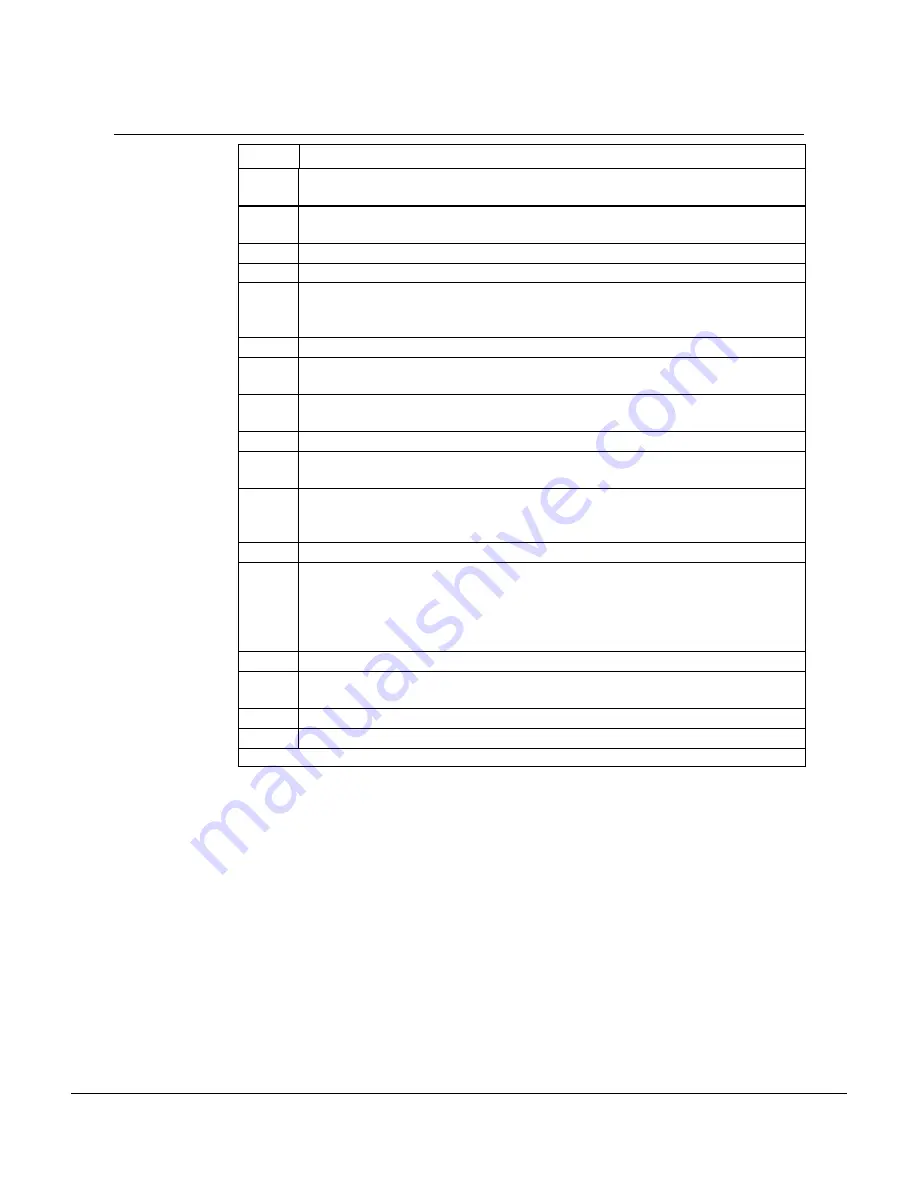
188
Maintenance
UM6C55C (P7000597)
User Manual
Standard 10.00 (March 2008)
Lorain Power System (AP6C55CA/CB)
This document is property of Emerson Network Power, Energy Systems, North America, Inc. and contains confidential and proprietary information owned by Emerson Network Power, Energy
Systems, North America, Inc. Any copying, use, or disclosure of it without the written permission of Emerson Network Power, Energy Systems, North America, Inc. is strictly prohibited.
Step Action
2
If so equipped, remove the air filter from the rectifier on which the fan is to
be replaced.
3
Use a flat blade screwdriver to release the captive screw on the rectifier
on which the fan is to be replaced.
4
Slide the rectifier out of the shelf carefully.
5
Place the rectifier on a flat work surface.
6
Use a Phillips screwdriver to remove the two mounting screws securing
the front plate of the rectifier in place and carefully pull on the front plate.
Refer to Figure 7.1.
7
Unplug the fan from the PC board inside the rectifier. Refer to Figure 7.1.
8
Remove the two nuts securing the fan to the back of the front plate and
remove the fan. Refer to Figure 7.1.
9
Install the replacement fan and secure in to the font plate using the two
nuts removed in step 8. Refer to Figure 7.1.
10
Plug the fan to the PC board inside the rectifier. Refer to Figure 7.1.
11
Reinstall the front plate of the rectifier and secure it in place with the two
mounting screws removed in step 6. Refer to Figure 7.1.
12
Carefully slide the rectifier back into position, making sure that it is fully
inserted. The rectifier will start operating as soon as the AC connector is
making contact.
13
Tighten the captive screw to secure the new rectifier into position.
14
If the green LED flashes on the new rectifier, press the “Refresh” button
on the controller for 5 seconds. All units communicating with the controller
will flash their operational LED for 5 seconds. The controller will flash the
Controller Status LED while reconfiguring, and then remain steady when
reconfiguration is completed.
15
Verify that the new fan operates normally.
16
Verify that the new rectifier is operating normally (green LED ON and fan
rotating).
17
If so equipped, reinstall the air filter removed in step 2 on the rectifier.
18
Notify the alarm center of the completion of this procedure.
–end–
Содержание Lorain CIP 48120 AP6C55CA
Страница 2: ......














































