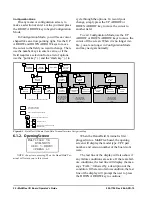MultiFlex I/O Board Hand-Held Terminal Screens
The MultiFlex Hand-Held Terminal Interface • 23
6.1.3. Board Address
168AO Screen
168DO Screen
The Board Address screen shows the current
board address settings for the MultiFlex. The
numbers shown here are read directly from the
network address dip switch settings on the
board. This screen does NOT allow you to
change the board numbers with the Hand-Held
Terminal; this must be done by setting the net-
work address dip switches. Refer to
information.
The MultiFlex will not display address num-
bers that do not pertain to the model type. In
other words, a MultiFlex 16 will not show fields
with the 8RO and 4AO address numbers, and an
88 or 168 will not show a field for the 4AO
address number.
If an 16AI, 8RO, or 4AO field that is sup-
posed to appear on this screen is not shown, it is
because the board number dip switches for these
board types are set to “0.” Set the 8RO and 4AO
dip switch settings to a unique number (refer to
Section 3.3.2., Numbering for MultiFlex Combi-
nation I/O Boards
). The Hand-Held Terminal
should update within a few seconds and show
the 8RO and 4AO board numbers.
6.1.4. Settings
This screen shows the baud rate dip switch
setting for the board, and the position of S3
switch #8, which is required to be UP for all
RMCC (all versions), BEC (all versions), and
BCU (versions below 2.0) units if pulse accumu-
lation inputs are being used. This screen does
NOT allow you to change the baud rate or pulse
settings with the Hand-Held Terminal; this must
be done by setting the dip switches. Refer to
Section 3.4., Setting the Baud Rate
4.1.1., Connecting Sensors to Input Boards
more information about these dip switch set-
tings.
6.1.5. Input/Output Select Menu
168AO Screen
168DO Screen
This menu is where you select whether you
want to view the board’s inputs, relay outputs, or
analog outputs. To select, press the RIGHT
ARROW key to make the cursor appear, and
then enter either 1 (for inputs), 2 (for relay out-
puts), or 3 (for analog outputs on the 4AO, or
digital outputs on the 8DO). Then, press the
DOWN ARROW key once to exit Configuration
Mode and DOWN ARROW again to access the
first status screen for the selection you made.
Board Address:
16AI: 1
8RO: 1
4AO: 1
Board Address:
16AI: 1
8RO : 1
8DO : 1
Settings:
Baud: 9600
In 1 Pulse? NO
SELECT: 1
1= Inputs
2= 8 Relay Outs
3= 4 Analog Outs
SELECT: 1
1= Inputs
2= 8 Relay Outs
3= 4 DO PWM Outs
Содержание 810-3013
Страница 1: ...026 1704 Rev 6 06 APR 10 MultiFlex I O Board Installation and Operation Manual ...
Страница 2: ......
Страница 4: ......
Страница 36: ...30 MultiFlex I O Board Operator s Guide 026 1704 Rev 6 06 APR 10 Figure 7 1 Relay Output Test Modes ...