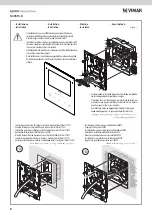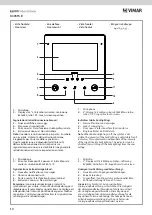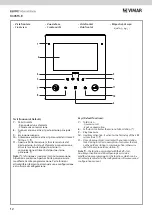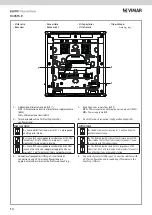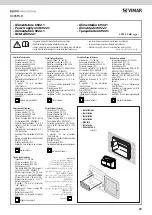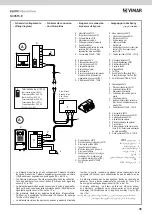20
K40515.E
• Al primo avvio del dispositivo comparirà una schermata di
benvenuto. Il wizard di configurazione si avvierà automaticamente
dopo 3 secondi, oppure, in seguito al tocco in un punto qualsiasi
dello schermo.
• The first time the device is started, a welcome screen is displayed. The
configuration wizard starts up automatically after 3 seconds, or, after
any point of the screen is touched.
• Scegliere la lingua dell'interfaccia (Default: Italiano).
L’utente può procedere, oppure può modificare la lingua
impostata con quella desiderata.
• Select the interface language (Default: Italian).
The user may proceed, or change the language set to the desired
language.
• Scegliere un fuso orario tra quelli elencati.
• Select a time zone among those listed.
• Choisir un fuseau horaire parmi ceux énoncés.
• Eine Zeitzone unter den aufgelisteten auswählen.
• Seleccione una zona horaria entre las que se muestran.
• Escolha um fuso horário entre os listados.
• Επιλέξτε μια ζώνη ώρας από αυτές που αναφέρονται.
.ةضورعلما قطانلما ةئماق ينب نم اهيف بوغرلما ةينمزلا ةقطنلما ترخا
1
2
3
• Prima accensione
• First power up
• Premier allumage
• Erstmalige Einschaltung
• Primer encendido
• Primeira ligação
• Πρώτη ενεργοποίηση
لولأا ليغشتلا
• En mettant en marche le dispositif la première fois, l’écran affiche
une page de bienvenue. Le wizard de configuration démarrera
automatiquement au bout de 3 secondes, ou après avoir touché
un point quelconque de l’écran.
• Beim ersten Start des Geräts erscheint eine Willkommensseite. Der
Konfigurationsassistent startet automatisch nach 3 Sekunden oder
bei Antippen einer beliebigen Stelle des Bildschirms.
• Al poner en marcha el dispositivo por primera vez aparece una
pantalla de bienvenida. El asistente de configuración se pone
automáticamente en marcha al cabo de 3 segundos, o bien al
tocar cualquier punto de la pantalla.
• No primeiro arranque do dispositivo aparecerá um ecrã de boas-
vindas. O assistente de configuração arrancará automaticamente ao
fim de 3 segundos ou, então, depois de se tocar num ponto qualquer
do ecrã.
• Κατά την πρώτη εκκίνηση: του μηχανισμού θα εμφανιστεί μια
οθόνη υποδοχής. Ο οδηγός διαμόρφωσης θα ξεκινήσει αυτόματα
μετά από 3 δευτερόλεπτα ή μετά το πάτημα σε οποιοδήποτε
σημείο στην οθόνη.
أدبيس دعاسلما ةئيهتلاو طبضلا ليلد .بيحرت ةشاش رهظتس لىولأا ةرملل زاهجلا ليغشت ءدب دنع
.ةشاشلا في ةطقن يا لىع طغضلا دنع ناوث 3 رورم دعب ئياقلت لكشب روهظلا في
• Choisir la langue de l’interface (par défaut : Italien).
L’utilisateur peut accepter ou modifier la langue en sélectionnant
celle de son choix.
• Die Sprache der Benutzeroberfläche wählen (Standard: Italienisch).
Der Benutzer kann nun fortfahren oder die gewünschte Sprache
einstellen.
• Seleccione el idioma de la interfaz (predeterminado: Italiano).
El usuario puede continuar o bien cambiar el idioma programado
por el deseado.
• Escolha o idioma da interface (por defeito: Italiano).
O utilizador pode continuar ou, então, modificar o idioma definido
com o pretendido.
• Επιλέξτε τη γλώσσα του interface (Προεπιλογή: Ιταλικά).
Ο χρήστης μπορεί να προχωρήσει ή να τροποποιήσει τη
ρυθμισμένη γλώσσα με την επιθυμητή.
.)ةيلاطيلإا :ضياترفلاا( مادختسلاا ةهجاو ةغل ترخا
.هتبغر بسح ةطوبضلما ةغللا ليدعت هنكيم وأ رارمتسلاا مدختسملل نكيم