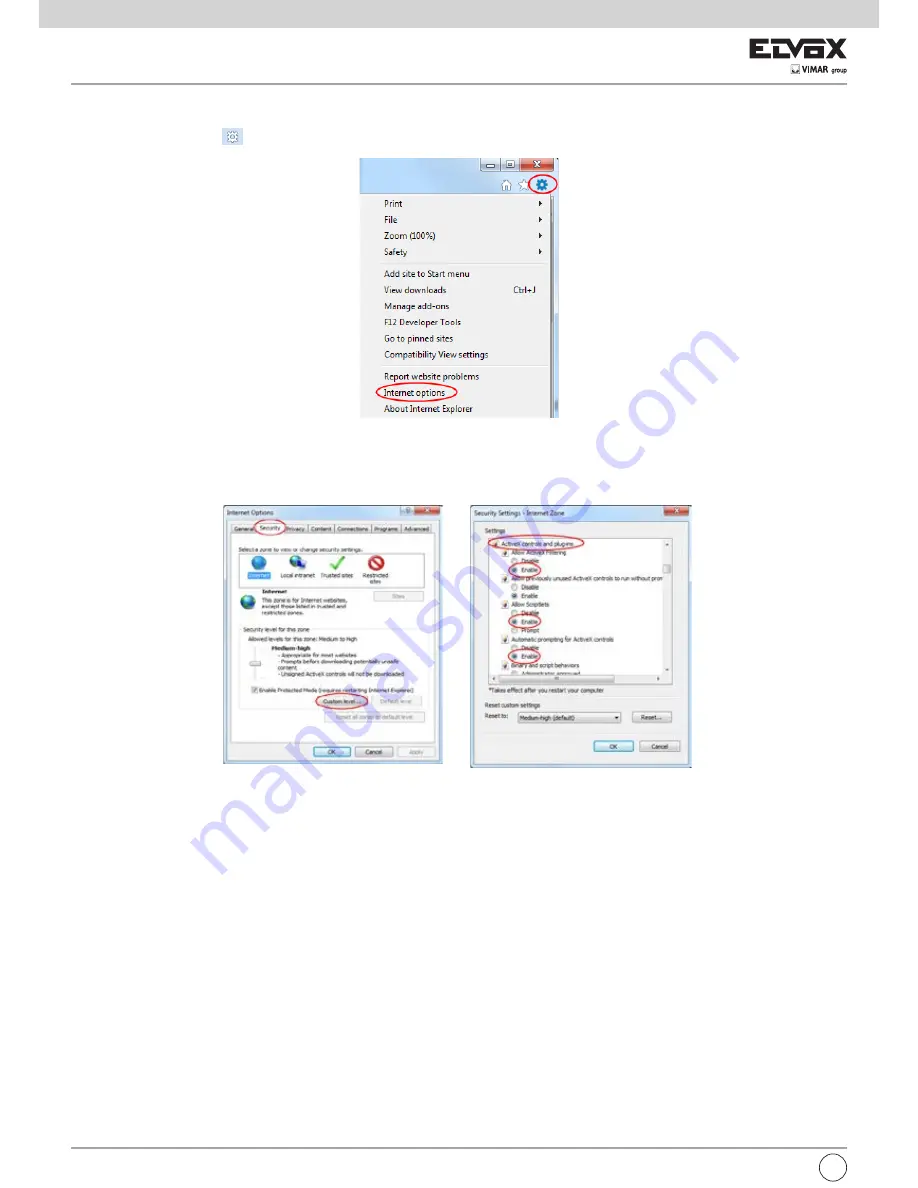
116
EN
Q8. ActiveX control cannot be downloaded. How can I do?
a.
IE browser blocks ActiveX control. Please do setup as per the steps mentioned below.
1- Open IE browser. Click
Internet Options.
2- Select Security
Custom Level. Refer to Fig 8-1.
3- Enable all the sub options under “ActiveX controls and plug-ins”. Refer to Fig 8-2.
4- Then click “OK” to finish setup.
b.
Other plug-ins or anti-virus may block ActiveX. Please disable or do the required settings.
Fig 8-1
Fig 8-2
Содержание 46241.F16H
Страница 122: ...120 EN ...
Страница 123: ...121 EN ...





















