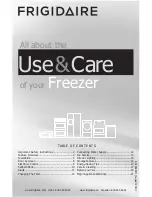GB
35
1
3
4
5
6
8
7
9
2
1. lce tray
2. Shelf in freezer
3. Temperature regulator
4. Storage shelves
5. Crisper cover
6. Crisper
7. Adjustable feet
8. Door shelf
9. Adjustable feet
View of the appliance
Changing the light bulb
Warning!
lf the light bulb is damaged, THE USER MUST
NOT CHANGE IT!
If the light bulb is replaced by an unqualified person it may
cause injury or a serious malfunction. It must be replaced by
a qualified person in order to avoid a hazard. Contact your
local service centre for help.
Before changing the light bulb, switch off the appliance
and unplug it, or remove the fuse or disconnect the circuit
breaker.
Light bulb data: 220–240 V, max.1.5W. To switch off the
appliance, set the temperature regulator to position ”O”.
Unplug the appliance.
Description of the appliance
Reversing the door
Note!
Due to continuous development of our products your
refrigerator may appear slightly different to the illustrations in
this user manual, but its operation remains the same.
The side at which the door opens can be changed from the
right side (as supplied) to the left side, if the installation site
requires.
Tools you will need:
1. 8mm socket driver
2. Cross-head screwdriver
3. Putty knife or thin-blade screwdriver
Before you begin, place the refrigerator on its back in order
to gain access to the base. You should rest it on soft foam
packaging or similar material to avoid damaging the cooling
pipes at the rear of the refrigerator.
1. Stand up the refrigerator and use a flat-bladed
screwdriver to remove the 4 screw covers at the rear of the
refrigerator lid.
2. Unscrew and lift the lid from the rear and remove it,
then lift the upper door and place it on a padded surface to
prevent it from getting scratched.
To change the light bulb, undo the screw.
Press the light bulb cover and slide it backwards.
Change the defective light bulb.
Refit the light bulb cover and the screw.
Reconnect and turn on the appliance.
Bulb
Screw
Control box
Bulb cover