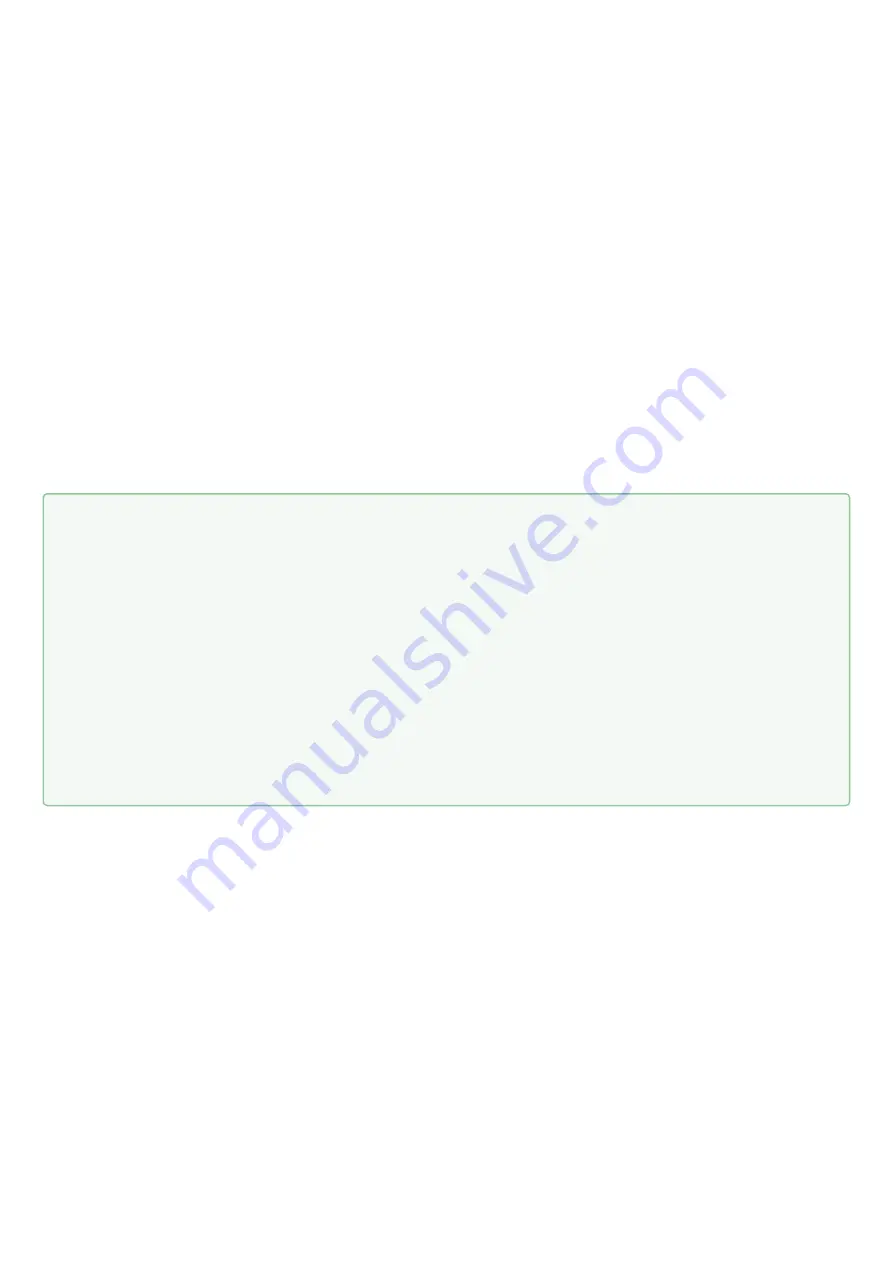
WEP-3ax, WEP-3ax-Z. User manual
35
•
•
•
•
•
•
•
•
•
•
•
•
Mode
– select interface operation mode:
IEEE 802.11ax
IEEE 802.11a/n/ac
IEEE 802.11a/n/ac/ax
Auto Channel –
when checked, the device will automatically select the least loaded radio channel for the
Wi-Fi interface. Removing the flag opens the access to install the static operation channel.
Channel
– select channel for data transmission;
Use Limit Channels –
when checked, the access point will use a user-defined list of channels to work in
automatic channel selection mode. If the "Use Limit Channels" flag is not checked or there are no
channels in the list, the access point will select the operation channel from all available channels in the
given band. 5 GHz range channels: 36-64, 132-144, 149-165.
Channel Bandwidth, MHz
– channel bandwidth, on which the access point operates. The parameter may
take values of 20, 40 and 80 MHz.
Primary Channel
– the parameter can only be changed if the bandwidth of a statically specified channel
is equal to 40 MHz. The 40 MHz channel can be considered as consisting of two 20 MHz channels,
which border in the frequency range. These two 20 MHz channels are called primary and secondary
channels. The primary channel is used by clients who only support 20 MHz channel bandwidth:
Upper
–
the primary channel will be the upper 20 MHz channel in the 40 MHz band;
Lower
–
the primary channel will be the lower 20 MHz channel in the 40 MHz band;
Transmission Power Limit, dBm
– transmitting Wi-Fi signal power adjustment, dBm. May take values
between 10 and 19 dBm.
In the "Advanced" section, you can configure advanced device’s radio interface parameters.
•
•
If the "Use Limit channels" list contains a channel that is not available for selection, it will be marked in
grey. In order for the new configuration to be applied to an access point, only available (blue
highlighted) channels must be specified in the "Use Limit channels" list.
Example.
No settings have been made on the access point yet, Radio 5 GHz is set to 20 MHz "Channel
Bandwidth" by default, and channels are specified in the "Use Limit Channels" list: 36, 40, 44, 48.
Suppose the parameter "Channel Bandwidth" is set to 40 MHz. When you change this parameter from
20 MHz to 40 MHz, the following happens:
the "Primary Channel" parameter becomes available for editing and the default value is "Lower",
channels 40 and 48 in the "Use Limit Channels" list changes its color from blue to gray.
If you change the "Channel Bandwidth" parameter to 40 MHz and do not remove the "grey" channels
from the list, then when you click the "Apply" button in the browser an error will appear – "There are
errors in data. Changes was not applied". Accordingly, the access point configuration will not be
changed. This is due to the fact that channels in the "Use Limit Channels" list that are highlighted in
grey do not fit the definition "Primary channel" = Lower.






























